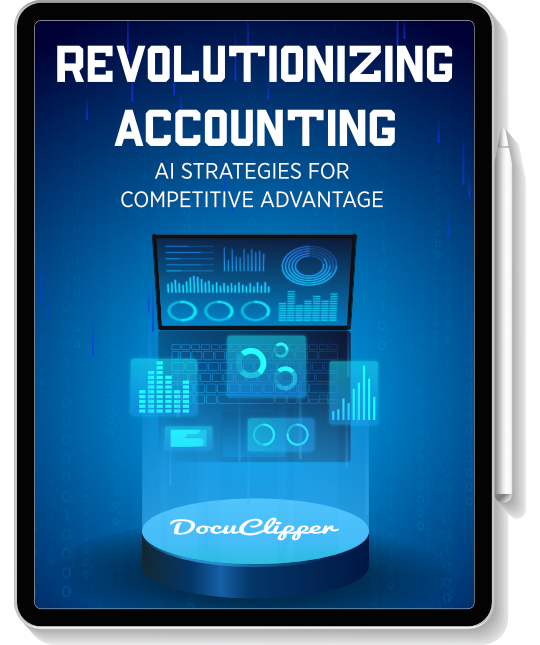Using tools for your business processes can open up a lot of time for you to run your business.
One of these is an invoice parser.
In this article, we’ll talk about how an invoice parser can help your business processes more efficient.
What is an Invoice Parser?
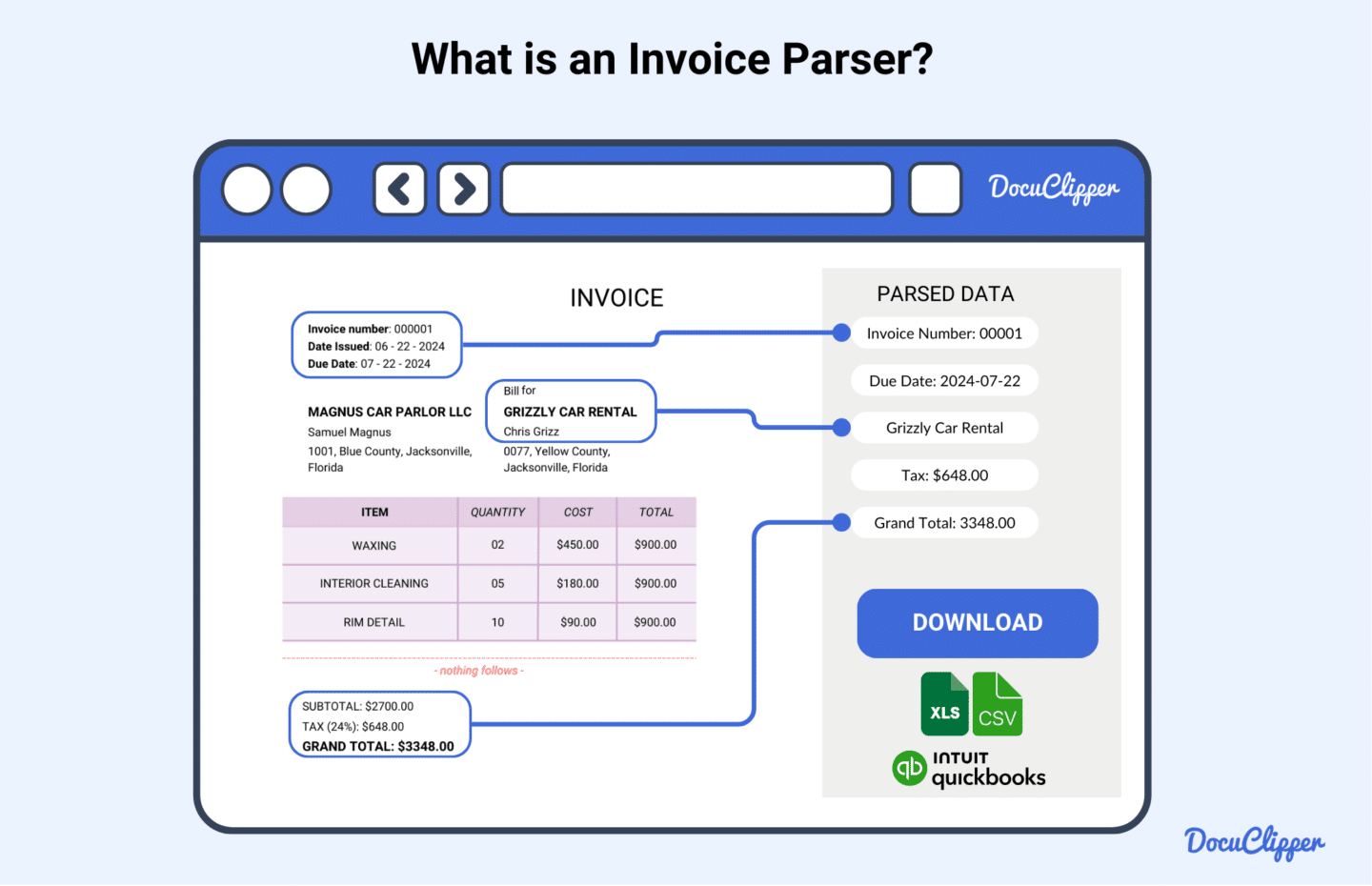
An invoice parser is a specialized software that automates the reading and interpretation of invoice document data. It extracts invoice data and information such as invoice numbers, dates, and supplier details using advanced tools and technologies.
The invoice parser extracts data from user-highlighted sections containing text. This feature gives users full control over the specific data they want to extract from invoices. Additionally, the highlighted sections can be defined in the system to correctly categorize the extracted data.
Why Businesses Use Invoice Parsing Solutions
As your business grows, managing invoices manually becomes inefficient and error-prone. Small businesses often type invoices directly into their software, but this method can lead to mistakes, with nearly 39% of manually processed invoices containing errors.
Processing an invoice manually can take as long as 17 days, consuming nearly 75% of a month. Invoices include essential data formatted as key-value pairs, where each identifier serves a dual role. Extracting these pairs manually is a laborious process, requiring extensive verification to maintain accuracy.
Invoice parsing solutions automate this process, drastically reducing errors and improving accuracy. They can also accelerate the processing cycle by up to 80%, saving valuable time.
Additionally, using an invoice parser is a great way to reduce the cost of invoice processing. While manual processing requires multiple personnel, an invoice parser costs less than $100, compared to the $18 hourly wage for invoice processing staff. This automation not only boosts efficiency but also cuts costs, making it an essential tool for growing businesses.
Benefits of Using Invoice Parser
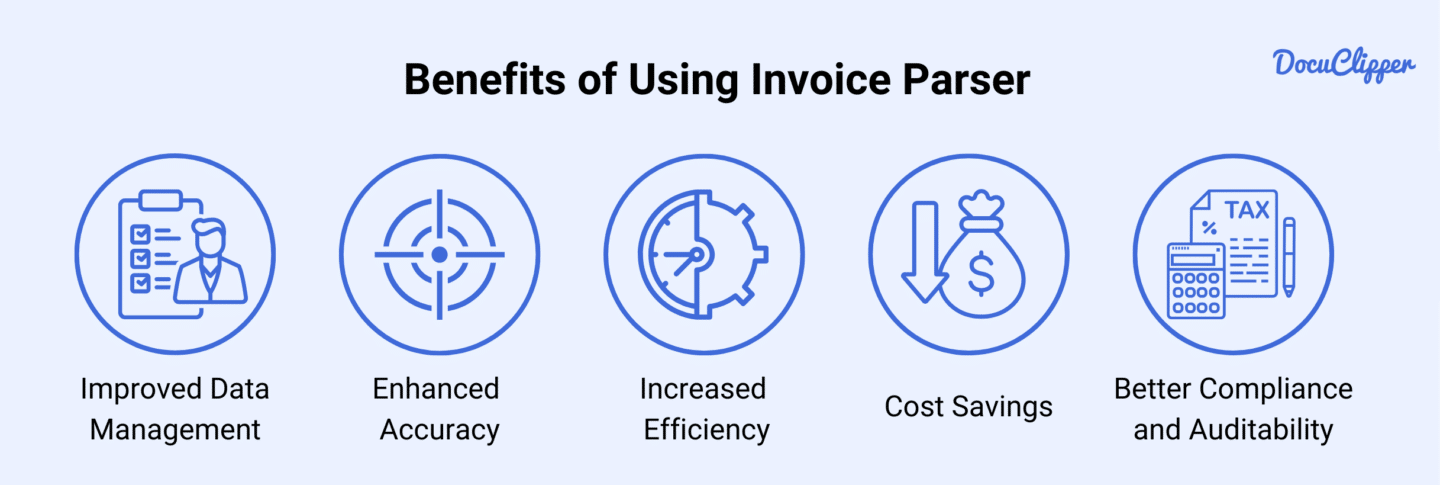
Invoice parsers are becoming popular solution for businesses of all sizes thanks to their profound benefits.
Here are some of the benefits most commonly associated with using invoice parser: manual data entry
- Increased Efficiency: Automating invoice data entry with an invoice parser eliminates the tedious task of manual input. This automation drastically reduced the processing time, up to 80% of the entire process. The quick extraction and processing of data streamline your workflow, leading to a rapid turnaround and increased productivity.
- Cost Savings: An invoice parser reduces labor costs associated with manual data entry. Manually processing invoices costs nearly $23 per invoice on average while automated invoice processing and parsing can significantly reduce this amount to $1.25 per invoice.
- Enhanced Accuracy: 27.5% of invoice-related mistakes are cause by human error. Automation by using OCR reduces the likelihood of human errors, leading to more precise invoice data. This accuracy is crucial for maintaining the integrity of your financial statements and business operations.
- Improved Data Management: Invoice parsers convert unstructured data into structured formats like JSON or XML. This transformation makes it easier to store, search, and manage your invoice data. Seamless integration with accounting and ERP systems further improves data flow and accessibility, enhancing overall data management.
- Better Compliance and Auditability: Accurate capture and storage of all invoice data by invoice parsers aid in regulatory compliance. They create a clear audit trail of invoice processing activities, making audits and financial reviews more straightforward. This compliance is essential for maintaining your business’s credibility and avoiding legal issues.
How Does an Invoice Parser Work?
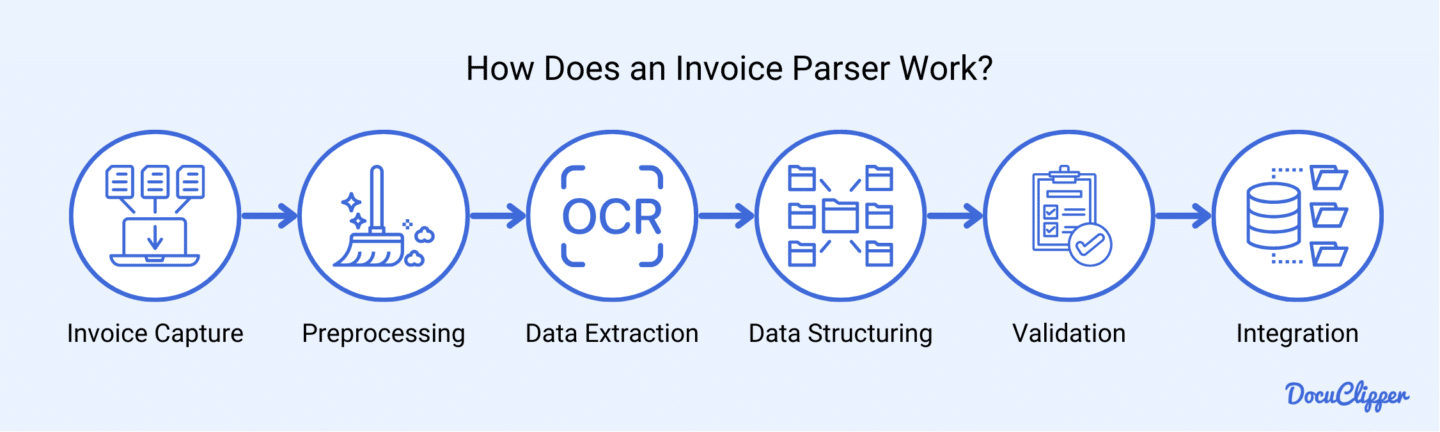
Understanding the workflow of an invoice parser helps you see how it automates and streamlines the entire invoice processing cycle.
Here’s a step-by-step overview:
- Invoice Capture: The process starts with capturing the invoice. Physical invoices are scanned to create digital copies, while digital invoices are received via email or other electronic methods in formats like PDF or XML. This initial step ensures all invoices, regardless of their format, are ready for processing.
- Preprocessing: To enhance the quality of scanned images, the software applies techniques like de-skewing and noise removal are applied. This step improves readability and accuracy. Optical Character Recognition (OCR) technology is then used to convert these images into machine-readable text, allowing the software to recognize and process the content.
- Data Extraction: The core function of an invoice parser is to identify and extract key data fields such as invoice number, date, supplier details, and line items. Users have to manually select the areas of the invoice where the OCR tool will extract the invoice data.
- Data Structuring: The extracted data is then organized into structured formats like JSON, XML, or CSV. This involves labeling various fields (e.g., invoice number, date, supplier name) and ensuring the data is properly formatted for further processing.
- Validation and Error Handling: The parser validates the extracted data for consistency and accuracy. The user have to perform checks such as verifying if the total amount matches the sum of line items.
- Integration and Storage: Finally, the structured data is then downloaded into a Spreadsheet, usually in a CSV format. i t can be integrated to some accounting and ERP software or via API.
Key Features to Look for in an Invoice Parser
When selecting an invoice parser that suits your needs, consider these essential features:
- OCR Technology: Advanced OCR capabilities are crucial for accurately converting scanned images into machine-readable text.
- Data Extraction: Look for precision in extracting line items, totals, and tax information, ensuring no details are missed.
- Customization: The ability to customize data fields and templates allows the parser to adapt to your specific requirements.
- User Interface: A user-friendly interface enhances ease of use, enabling your team to quickly learn and operate the software.
- Security: Robust data security features and compliance with regulations protect sensitive information and ensure legal adherence.
- Integration: Seamless integration with your existing business systems, like accounting and ERP software, is vital for streamlined operations.
5 Best Invoice Parser in 2024
Here are some of the best invoice parsers available in the market each with its own strengths and advantages:
- DocuClipper: This web-based tool converts PDF invoices into formats like Excel, CSV, and QBO with 97% accuracy using OCR. It excels in streamlining invoice scanning and supporting batch processing for efficient file conversion. DocuClipper also offers API functionality for seamless integration with accounting platforms such as QuickBooks, Xero, Sage, and other ERP software.
- Dext Prepare: Dext Prepare boosts productivity and profitability by providing advanced data management and analytics. It automates the extraction of financial data from receipts and invoices, categorizing and organizing it for easy access and analysis.
- AutoEntry: AutoEntry streamlines accounting processes by automating data extraction and publication directly into major accounting software platforms. It efficiently scans invoices, making it an invaluable tool for accounting purposes.
- Parseur: This PDF and document processing software is ideal for SMBs. It uses powerful Zonal OCR and Dynamic OCR engines to automatically extract data from PDFs and emails, sending it to hundreds of apps and databases like Excel and Google Sheets. Parseur simplifies transforming any email or PDF content into structured data, saving hours of manual work.
Invoice Parser vs Automated Invoice Parser Software
As technology progresses several types of invoice data extraction software emerge each with different pros and cons.
Here, we are going to compare the two most commonly used types of invoice extraction tools which are invoice parser and automated invoice parser:
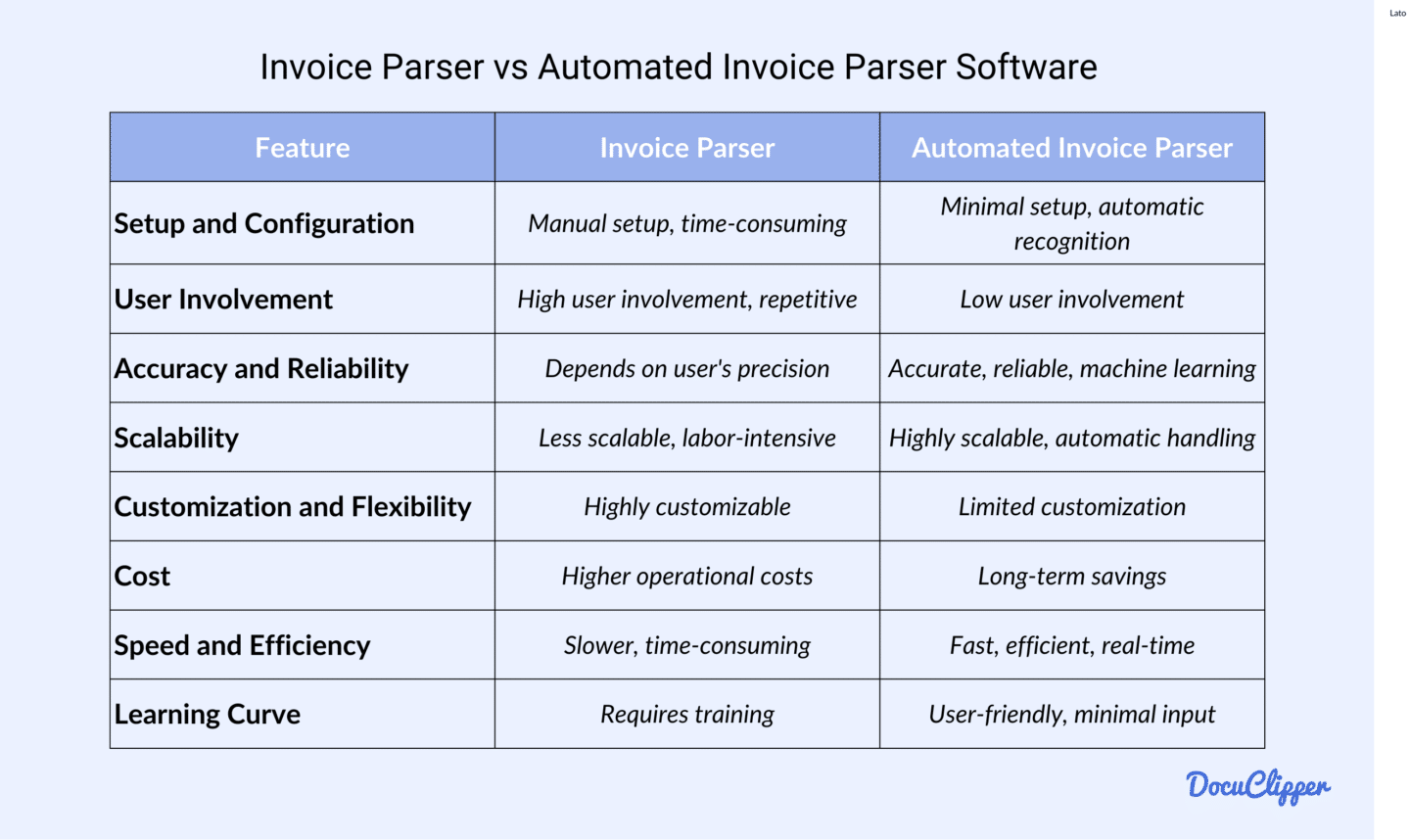
Setup and Configuration
- Invoice Parser: Requires manual setup, including the creation of templates or manual highlighting of fields on each new invoice format. This setup can be time-consuming and requires some expertise.
- Automated Invoice Parser: Typically involves minimal setup. The software can automatically recognize and process various invoice formats without user-defined templates, thanks to machine learning and OCR capabilities.
User Involvement
- Invoice Parser: High level of user involvement. Users must manually mark data fields on invoices, which can be repetitive and time-consuming, especially with diverse invoice formats.
- Automated Invoice Parser: Low to no user involvement is required after initial setup. The system automatically detects and extracts data, significantly reducing manual effort.
Accuracy and Reliability
- Invoice Parser: Accuracy depends on the user’s precision in highlighting the correct fields. There is potential for human error, which can affect data accuracy.
- Automated Invoice Parser: Generally more accurate and reliable due to advanced algorithms and machine learning models that continuously improve over time. However, accuracy may vary depending on the quality of the scanned documents and the software’s capabilities.
Scalability
- Invoice Parser: Less scalable, as manual input is required for each new format or field. Handling a large volume of invoices can become labor-intensive.
- Automated Invoice Parser: Highly scalable, as it can handle large volumes of invoices with varying formats automatically. This makes it suitable for businesses of all sizes.
Customization and Flexibility
- Invoice Parser: Offers high customization, as users can define specific fields to extract. Useful when dealing with unique or custom invoice formats.
- Automated Invoice Parser: While it can adapt to various formats automatically, it may have limitations in customizing extraction for highly specific or unusual fields.
Cost
- Invoice Parser: This has a similar initial cost compared to automated solutions but requires ongoing user involvement, which can potentially lead to higher operational costs over time.
- Automated Invoice Parser: While having a similar initial cost, it offers potential long-term savings by reducing manual labor and improving efficiency.
Speed and Efficiency
- Invoice Parser: Slower due to the manual nature of the process. Each invoice requires user interaction, which can be time-consuming.
- Automated Invoice Parser: Faster and more efficient, as it processes invoices automatically without manual intervention. Suitable for real-time processing and high-volume environments.
Learning Curve
- Invoice Parser: Generally requires training to understand how to properly mark and extract data fields.
- Automated Invoice Parser: May have a learning curve related to understanding the software’s capabilities and integration but is often designed to be user-friendly with minimal manual input required.
How DocuClipper Can Help with Processing Invoices?
DocuClipper is an automated invoice parser designed to handle all invoice formats, providing a comprehensive solution for your invoice processing needs. Whether you’re dealing with standard invoices or unique cases, DocuClipper has you covered with its versatile parsing capabilities.
One of the standout features of DocuClipper is its exceptional accuracy, which ranks among the best in the market. This high level of precision ensures that your invoice data is extracted correctly, minimizing errors and saving you time. With the ability to process hundreds of invoices in just a few seconds, DocuClipper significantly speeds up your workflow, allowing you to focus on more critical tasks.
Integration with QuickBooks is seamless, enabling you to automatically import all your invoice data into QuickBooks without any manual effort. This not only streamlines your accounting process but also ensures that your financial records are always up-to-date. By using DocuClipper, you can enjoy a more efficient, accurate, and hassle-free invoice processing experience.
FAQs about Invoice Parser
Here are some frequently asked questions about invoice parsers:
How do I extract data from an invoice?
To extract data from an invoice, you can use an invoice parser. This software scans the invoice, uses OCR technology to convert it into machine-readable text, and then extracts key data points like invoice number, date, and amounts, organizing them into structured formats for easy processing.
What is an invoice OCR?
Invoice OCR is a technology that converts scanned images of invoices into machine-readable text. It recognizes characters and numbers on the document, allowing the software to extract essential data such as invoice numbers, dates, and line items, facilitating automated data entry and processing.
Can an invoice parser integrate with my existing accounting software?
Yes, most invoice parsers can integrate with existing accounting software. They typically offer API functionality or direct integration options with popular accounting platforms like QuickBooks, Xero, and ERP systems, ensuring seamless data transfer and enhancing your accounting workflow’s efficiency and accuracy.
How do I choose the right invoice parser for my business?
To choose the right invoice parser, consider factors such as OCR accuracy, data extraction capabilities, customization options, user interface, security features, and integration with your existing systems. Evaluate different tools, read reviews, and possibly test a few to find the one that best meets your business needs.