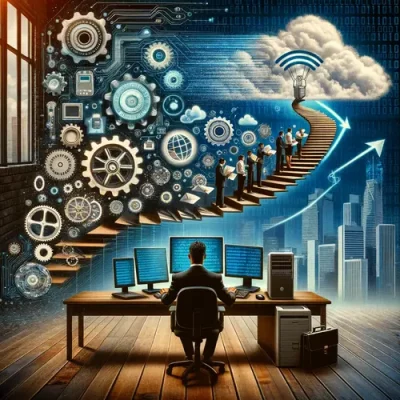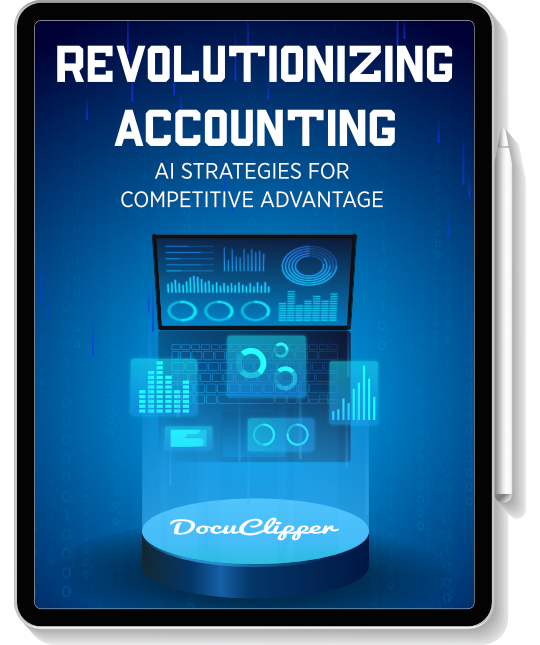Choosing between manual data entry and automated data entry is an easy task. Companies always aim for automation for the sake of efficiency, cost, scale, and innovation.
In this blog, we’ll talk about what is manual data entry and what are its challenges in this current state of technological advancement.
Make your transactions easier to track with our spreadsheet – Download today!
What is Manual Data Entry?
Manual data entry involves physically inputting data into a system or database by human operators. This process can include typing information from paper documents, entering data from physical forms, or manually updating records.
It requires significant human effort and is highly reliant on the accuracy and speed of the data entry personnel.
Challenges of Manual Data Entry
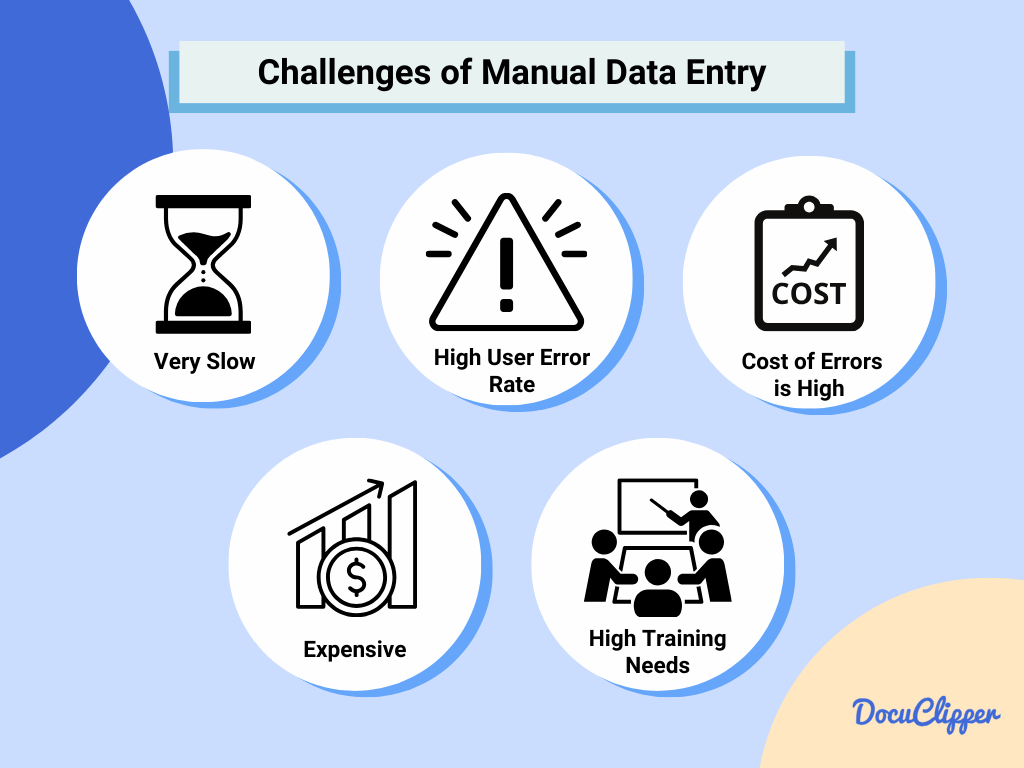
Manual Data entry has been the process that has been used since the start of processing information. Institutions and companies often employ countless laborers who only specialize in data entry just to transfer and organize data.
As time goes on, many have realized the challenges of using manual data entry in processing information, here are the main ones:
Slow & Time Consuming
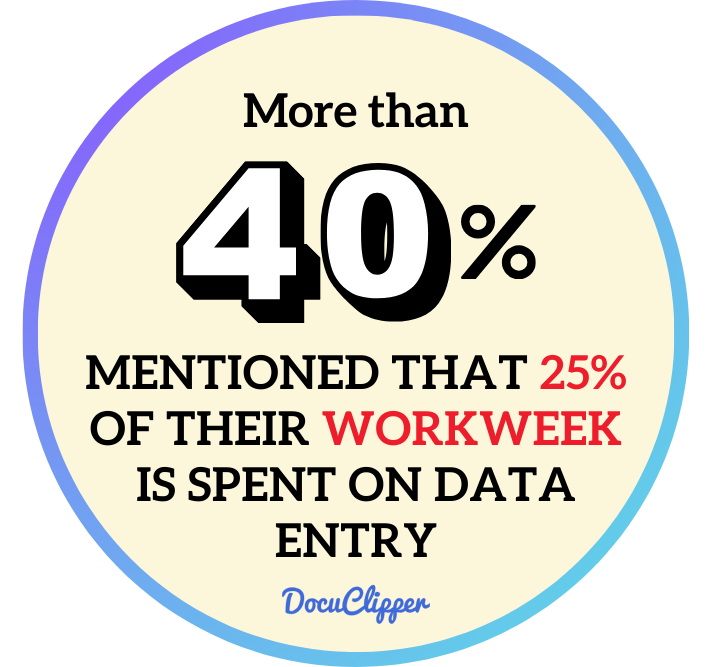
It is just extremely slow. More than 40% of employees mentioned that 25% of their workweek is spent on data entry and repetitive tasks. In full-time situations, it is 2 days’ worth has been only occupied merely transferring one data form into another.
High User Error Rate
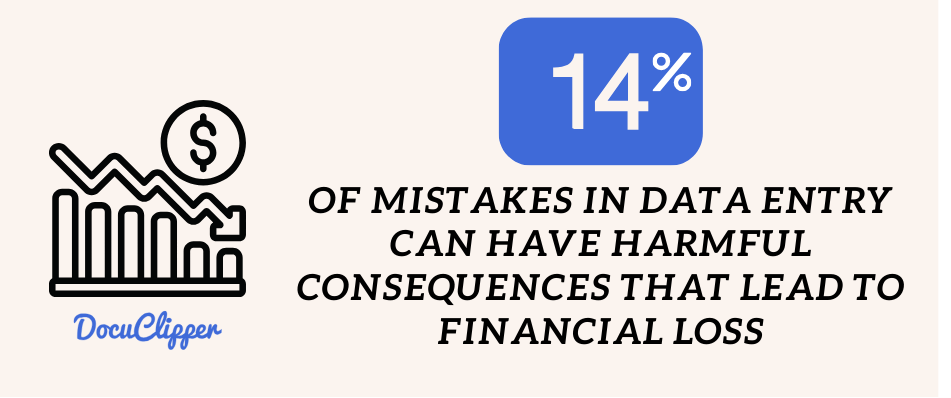
Usually, manual data entry has minuscule mistakes about 1% of the time. However, a study showed that in lab tests, the mistake rate was almost 4%, and more than 14% of these mistakes were serious and could be harmful.
When you work with calculations or large amounts of data, the risk of making mistakes increases. Fixing mistakes in big data sets can be challenging, and without the right skills and efficiency, errors might not be corrected properly, leading to more errors.
The Cost of Errors is High
As mentioned, errors in large data can cascade into all of the data set, affecting the efficiency of the entire process, and resulting in terrible service towards clients. This can ultimately lead to non-returning customers or clients.
Fixing mistakes can also add more time than the anticipated time on the standard operating procedure of the workflow.
In one setting in Ireland, a single decimal point exponentially increased the amount sent in a single money transfer. Instead of a €200.00 transaction, it became €20,000.00, which became irreversible due to banking terms.
Expensive
Processing a data set often requires a team, not just one person. Pay for manual data entry workers varies, with those having more skills and doing more analysis earning more.
The top earners in this field make $53,000 a year, but more than just one person is needed for efficient operations. This high cost makes it hard for companies that rely heavily on data entry staff to expand, especially if they have limited budgets.
High Training Needs
Even though tasks are mostly repetitive, some data entry jobs require a keen eye for detail and mastery of the software, format, and field in which it has been used. Accounting data entry clerks have to be trained with accounting terminologies and procedures just to be capable of processing the information that is handed to them.
There is no specific amount on how much should you spend on training personnel but it always costs time that you will be paying for while they are still training and not yet focusing on the main tasks. It can take more than 3 months just to get them ready.
Do you want to know how to learn data entry? Visit our article to learn more.

Why Companies Still Use Manual Data Entry?
Companies continue to use manual data entry for several reasons, despite the potential for profit loss. Some of these reasons include:
- Sensitive Information: Handling sensitive information needs a lot of care and trust, often more than what technology can offer. Laws in areas like healthcare and finance have strict rules on managing data and do not allow cloud-based or automated systems.
- Highly Specialized Niches: Certain industries are so specialized that they require the nuanced understanding and decision-making capabilities of a human, which have more costs if replicated by automation.
- No Automated Solutions Available: For some tasks, there simply may not be an automated solution that fits the specific needs or complexity of the work required, making manual data entry the only viable option.
- Loyal Employees: Companies value their workforce and may choose to keep loyal employees engaged in manual data entry roles, valuing their dedication and commitment over the years.
How to Automate Manual Data Entry or Outsource
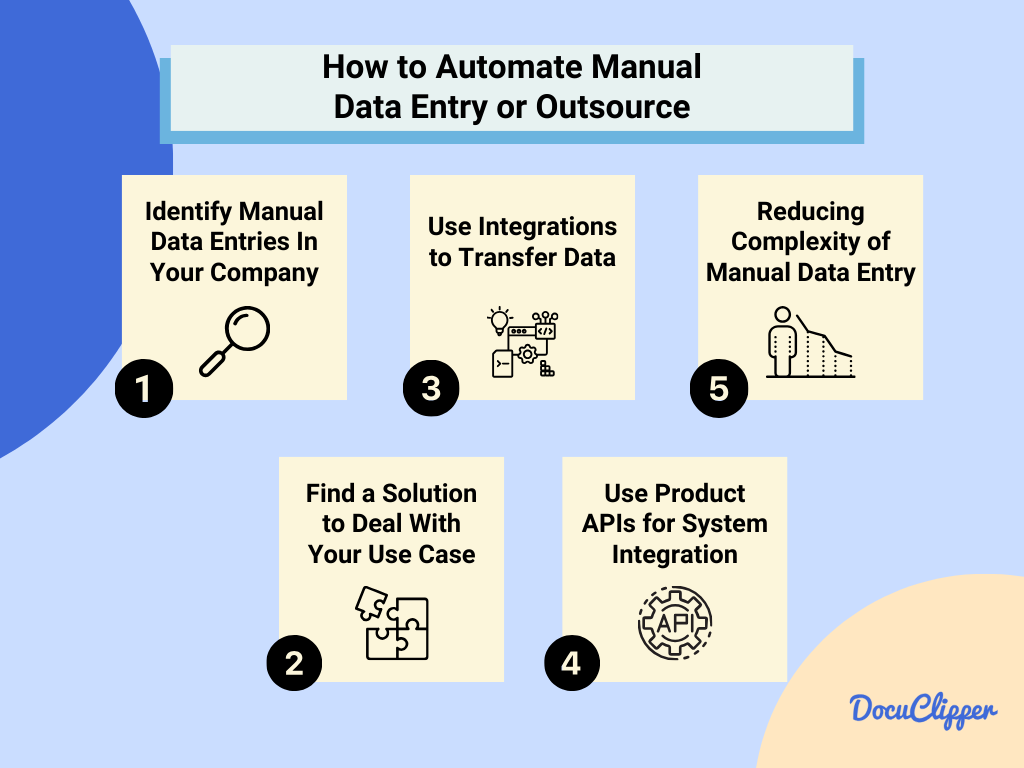
Thanks to modern technology, manual data entry can be automated, skipping all the challenges that make it difficult, costly, and time-consuming.
There are 2 ways to deal with this, you can either use sophisticated software or outsource data entry to make it cheaper.
Here are some ways how to automate manual data entry.
Way 1: Identify Manual Data Entries In Your Company
Begin by mapping out all the tasks that currently rely on manual data entry. Understand the volume, frequency, and nature of these tasks to gauge the scope of automation or outsourcing needed.
You cannot determine how much automation you need when you have not checked out each part of the company’s workflow.
Way 2: Find a Reliable Solution to Deal With Your Use Case
Once you’ve identified the areas that require improvement, research for software or outsourcing services that cater specifically to your needs. Look for solutions that have a proven track record in your industry or for your specific type of data entry tasks.
For example in the bookkeeping industry, one section which data entry is required is converting bank statements. Bank and credit card statements are typically in PDF or paper formats, requiring them to be typed into a spreadsheet or accounting software.
One way to automate bookkeeping data entry is by using OCR to convert bank statements. These converters like DocuClipper use a cloud-based program that extracts data from bank statements through OCR.
The results are in CSV or XLS which is editable for accountants and bookkeepers.
Way 3: Use Integrations to Transfer Data
Many modern software solutions offer integration capabilities with other platforms. This means data can be automatically transferred between systems without the need for manual re-entry, reducing the potential for errors and saving time.
Automated bookkeeping processes rely also on accounting software that has formats that can easily be transferred like QBO, a form of Quickbooks that can easily be acquired from PDF statements from DocuClipper.
Way 4: Use Product APIs to Integrate With Your Systems
For a more seamless and customized automation process, consider using product APIs (Application Programming Interfaces).
APIs allow different software systems to communicate with each other directly, enabling automatic data exchange that fits perfectly with your existing workflows.
When dealing with accounting processes you can choose a lot of APIs with some having their benefits and downsides. You can choose from these:
Way 5: Reduce the Complexity of Manual Data Entry
Simplify the data entry process by automating or outsourcing the most complex and time-consuming tasks first.
This approach not only yields quicker benefits but also allows you to learn and adjust your strategy as you expand automation across other areas.
Yet you can still adjust how broad the data you want to collect. They might be not relevant as of now but they can be useful when you are trying to look at the information from a different view like in marketing, customer service, operations, and many more.
Advantages of Automated Data Entry
There are many advantages to automated data entry, especially in the cost and efficiency department, here are some of the notable advantages:
Higher Conversion Accuracy
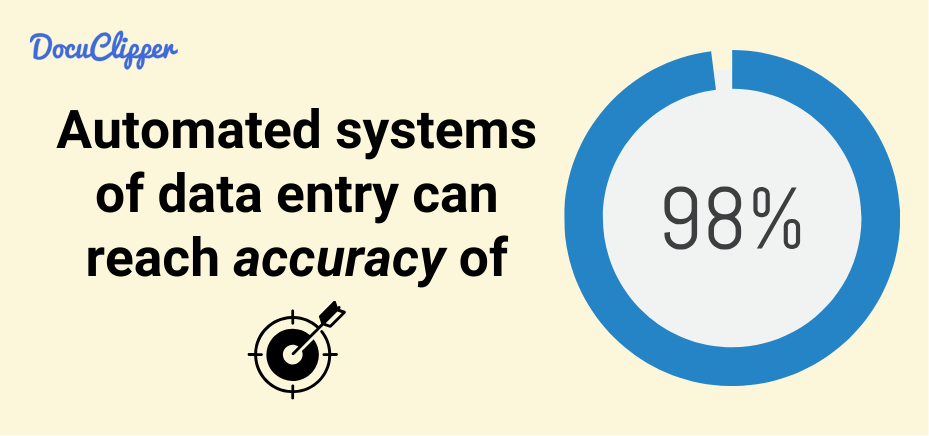
Automated systems, especially those using specific niche OCR (Optical Character Recognition) technology, can achieve accuracy rates of 98-99%, which is significantly higher than manual data entry.
To know more about OCR data entry, check out this article:
Faster Data Entry
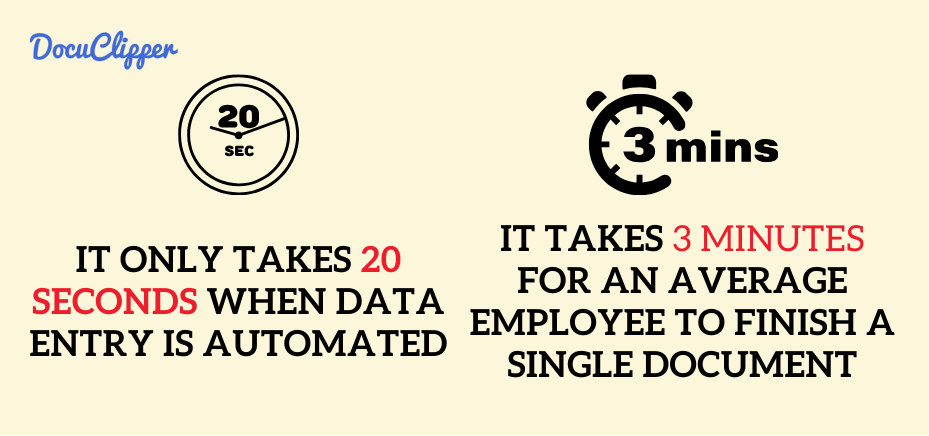
While a person might take about 3 minutes to process a single page, OCR data capture and AI technologies can do it in less than 20 seconds, even for specialized fields like accounting.
This can save a lot of time and allow the company to cover more ground. It also alleviates the stress on some workers and does more work in the same amount of time.
Low Training Requirements
Learning to use automated data entry software typically takes just a few hours, compared to the minimum of three months often required for training in manual data entry processes.
This significantly reduces the training costs for every employee that comes into data entry.
Also after implementing automated data entry software, businesses can easily start and do not rely on time-consuming pre-requisite procedures.
Reduced Cost of Data Entry
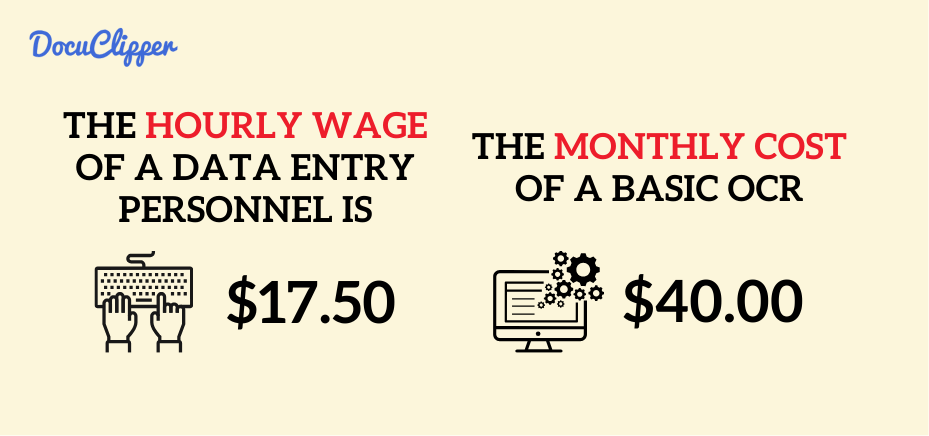
The average hourly wage for a manual data entry worker is $17. In contrast, an OCR software solution for processing bank statements might cost about $40 per month, allowing for the processing of up to 200 pages.
This can significantly reduce the cost per document covered for the company, saving a lot that can be allocated to more urgent areas such as marketing, innovations, and in
Improve Scalability
Automated processes can handle large volumes of documents with little to no increase in time or cost, unlike manual processes, which do not scale as efficiently.
Unlike employing data entry specialists, the rate they process each document or file is consistent for every item while for software or programs, it remains relatively constant be it one or many.
Highly Standardized Operation
Standardizing processes is much simpler with automation, requiring just a few clicks. The output remains consistent without getting affected by an employee’s tendency to make errors and have poor output quality due to fatigue.
In manual systems, achieving standardization can be time-consuming and requires orientation and training.
When Manual Data Entry Is the Only Option
There are situations where manual data entry becomes the only viable option, despite the advancements in technology. Here are some reasons why manual data entry might be necessary:
- Varied Document Formats: When documents come in various formats that automated systems can’t consistently recognize or process, manual entry ensures data is accurately captured.
- Complex or Unstructured Data: Automated systems often struggle with data that isn’t structured predictably. Handwritten notes, complex tables, or non-standardized forms may require a human to interpret and enter the data correctly.
- Quality Control and Error Correction: In scenarios where precision is critical, manual data entry can serve as a quality control measure to verify data processed by automated systems, correcting any errors or inconsistencies.
- Sensitive or Confidential Information: Manual data entry might be preferred for handling highly sensitive or confidential documents to ensure data privacy and security, especially where automated systems might pose a risk of data breaches.
- Customized Data Entry Requirements: Specific industries or projects may have unique requirements that automated systems cannot accommodate without significant customization due to OCR limitations. In such cases, manual data entry provides the flexibility needed to meet these specialized needs.
How to Outsource Manual Data Entry
When acquiring software is not an option, some companies prefer to outsource data entry from an agency or service provider. They prefer to be more interactive with the process they have. Here are some steps to outsource it:
- Identify Tasks for Outsourcing: Review your business processes to identify data entry tasks that are repetitive, time-consuming, and don’t require specialized knowledge, making them ideal for outsourcing.
- Define Your Requirements: Clearly outline what you need, including volume of work, turnaround time, accuracy levels, and data security measures. For example, when you outsource bookkeeping, you should be clear that they must have accounting knowledge.
- Search for Reliable Providers: Look for outsourcing companies with a good track record, positive reviews, and experience in your industry.
- Evaluate Potential Partners: Assess their capabilities, technologies, data security policies, and pricing. Consider conducting a trial project to gauge their service quality.
- Negotiate Terms and Setup Communication Channels: Agree on the terms of service, including pricing, delivery schedules, and confidentiality agreements. Establish clear communication channels for regular updates and feedback.
- Train and Transition: Provide any necessary training on your processes and systems. Smoothly transition the tasks, ensuring the provider has all the necessary information and access.
- Monitor and Optimize: Regularly review the performance of your outsourcing partner. Provide feedback and make adjustments as necessary to ensure continued efficiency and quality.
Conclusion
Choosing between hand typing or using computers for data entry boils down to wanting faster, cheaper, and more work done.
Manual data entry, which is slow and mistake-prone, is becoming outdated. Moving past these issues has been a big win for lots of places because it cuts down on those old problems. Bringing automation into the mix sets a new bar for how well and quickly work can be done.
Solutions have ranged from AI, OCR, and algorithms that are very easy to integrate into one’s system. Now, you can start considering this process and make better moves for your practice.
How DocuClipper Can Automate Manual Data Entry
DocuClipper easily replaces manual data entry by automating the conversion of PDF bank statements into editable formats like Excel and CSV. Its advanced OCR software, designed specifically for financial documents, ensures a 99.5% accuracy rate.
This capability, combined with support for over 2 million bank formats, makes it a seamless and reliable alternative to traditional, time-consuming manual entry methods.
With DocuClipper, the transition to automated data processing is straightforward, offering a substantial boost in efficiency and accuracy for businesses of all sizes.
If you have a bookkeeping business or an accounting firm, these articles will help you set DocuClipper up for faster conversions:
FAQs about Manual Data Entry
Here are some frequently asked about manual data entry and transitioning to automated data entry:
What is the difference between manual and automated data entry?
Manual data entry involves entering data by hand, while automated data entry uses technology like OCR and software to capture and enter data, reducing manual effort and increasing efficiency.
What are examples of manual data processing?
Examples include handwriting in ledgers, typing information from paper documents into databases, entering customer data into CRMs, and transcribing audio recordings manually.
What is manual data collection?
It involves gathering information without automation, such as conducting in-person surveys, filling out paper forms, taking readings from devices manually, and collecting physical samples.
What is the process of data entry?
The data entry process includes collecting data, organizing it, manually or automatically inputting it into a system, verifying accuracy, and storing it for future use.
What are the problems with manual data entry?
Issues include high error rates, being time-consuming, increased labor costs, scalability challenges, and reduced efficiency due to the monotonous nature of the work.
Can data entry be automated?
Yes, using OCR technology, software bots, AI, and machine learning algorithms, data entry can be automated to enhance accuracy, reduce labor, and improve efficiency.