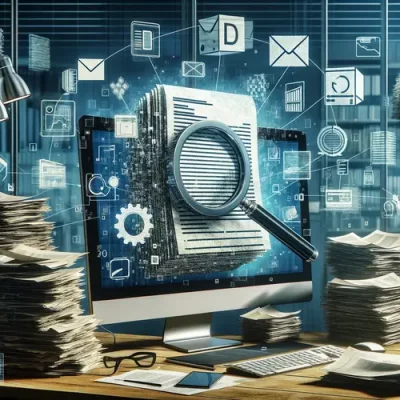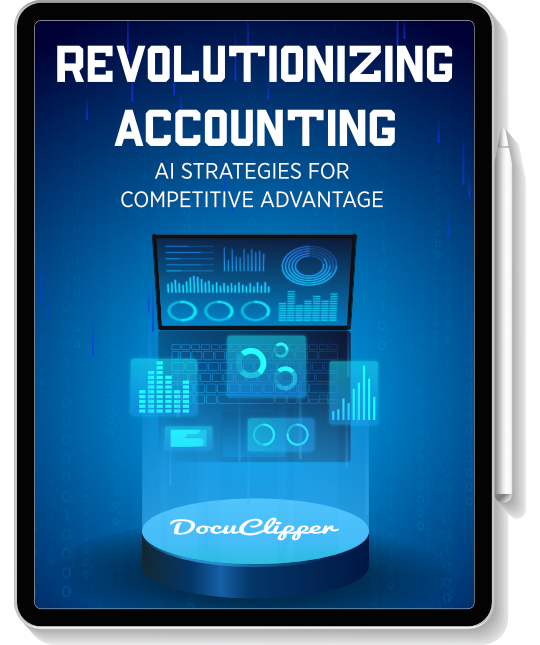OCR technology is becoming standard in companies’ technology stack in industries like finance where handling large amounts of data PDFs is common. It scans documents and turns them into digital data allowing you to work with data much more efficiently.
But sometimes, OCR makes mistakes due to low-quality images or complicated layouts.
This is where OCR preprocessing comes in. It improves image quality before the OCR process starts, leading to more accurate data extraction.
In this blog, we’ll look at how OCR preprocessing works and why it makes data capture more reliable and useful.
Discover the power of AI and what it can do your accounting practice – Download this to learn more
What is OCR Preprocessing
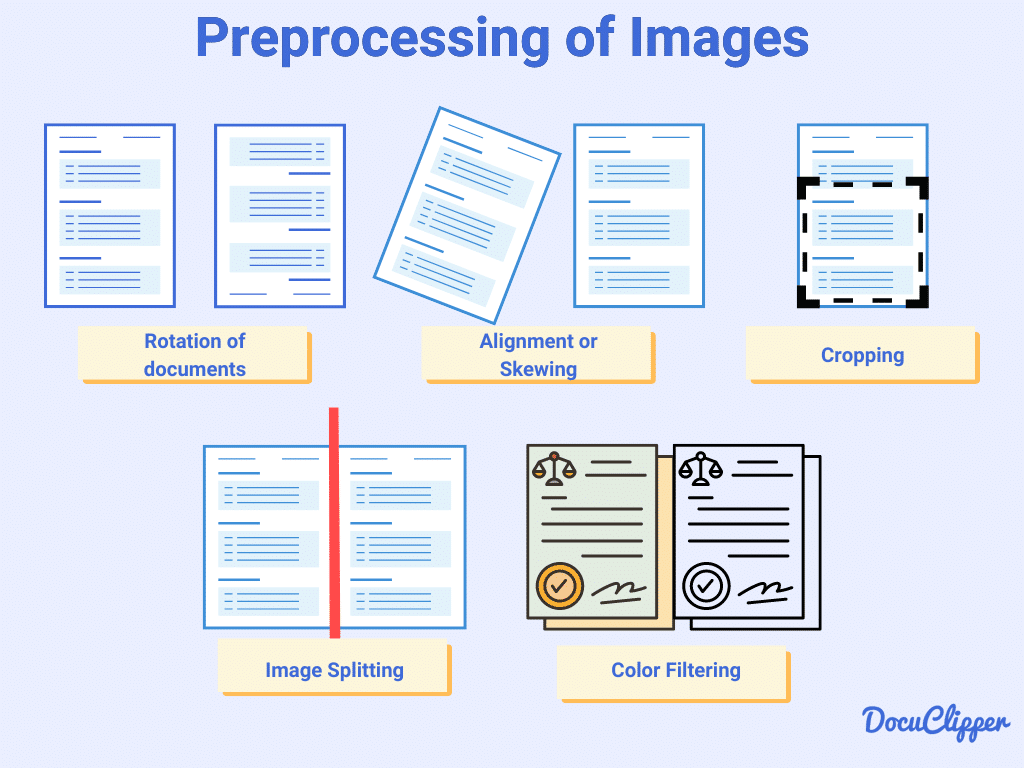
OCR preprocessing gets documents ready for OCR data extraction. It cleans up the images, crops them to focus on the important text, and makes sure the text lines up correctly.
These steps help avoid mistakes when the OCR software extracts data from the document.
This makes the extracted data more accurate and useful. Preprocessing is an important part of turning printed text into digital data easily and efficiently.
Benefits of OCR Preprocessing
General-purpose OCR typically achieves a 95% accuracy rate, while specialized applications, such as bank statement conversions, may reach up to ~99%.
However, OCR accuracy can be influenced by various factors, including alignment, font, dirt on documents, image format, cropping, and document orientation.
Despite high-accuracy claims, errors can occur, leading to potential misuse or misinterpretation of data.
Preprocessing helps mitigate these issues by cleaning and organizing images before they undergo OCR. This has several advantages:
- Faster Processing: Correcting errors from the start reduces the need for rework, speeding up the entire process.
- Enhanced Accuracy: Cleaner and well-formatted images improve data capture accuracy.
- Reduced Miscommunications: Clear and accurate data prevents misunderstandings with clients.
- Better Organization: Preprocessed documents are easier to manage and navigate.
OCR Preprocessing Techniques
There are many ways to preprocess your documents for OCR data capture. Depending on the type of document you are dealing with.
In this section, we’re going to give you the best OCR preprocessing techniques to improve OCR accuracy.
Rotation of Documents
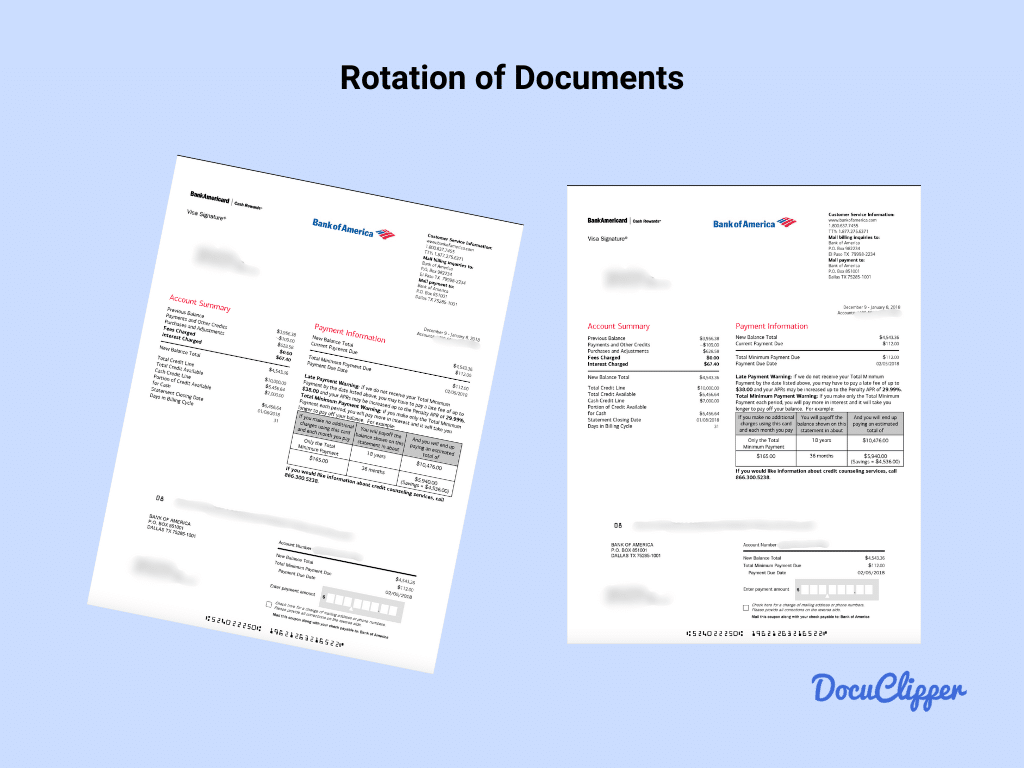
Correcting documents ensures text is aligned horizontally, which is optimal for OCR engines to recognize and process the characters accurately. Proper orientation prevents misreads and ensures that all text is captured correctly.
Rotating documents to the correct angle reduces errors significantly during OCR processing. This simple yet effective step ensures that text is presented in its most readable form, helping OCR software to function at its best.
Cropping
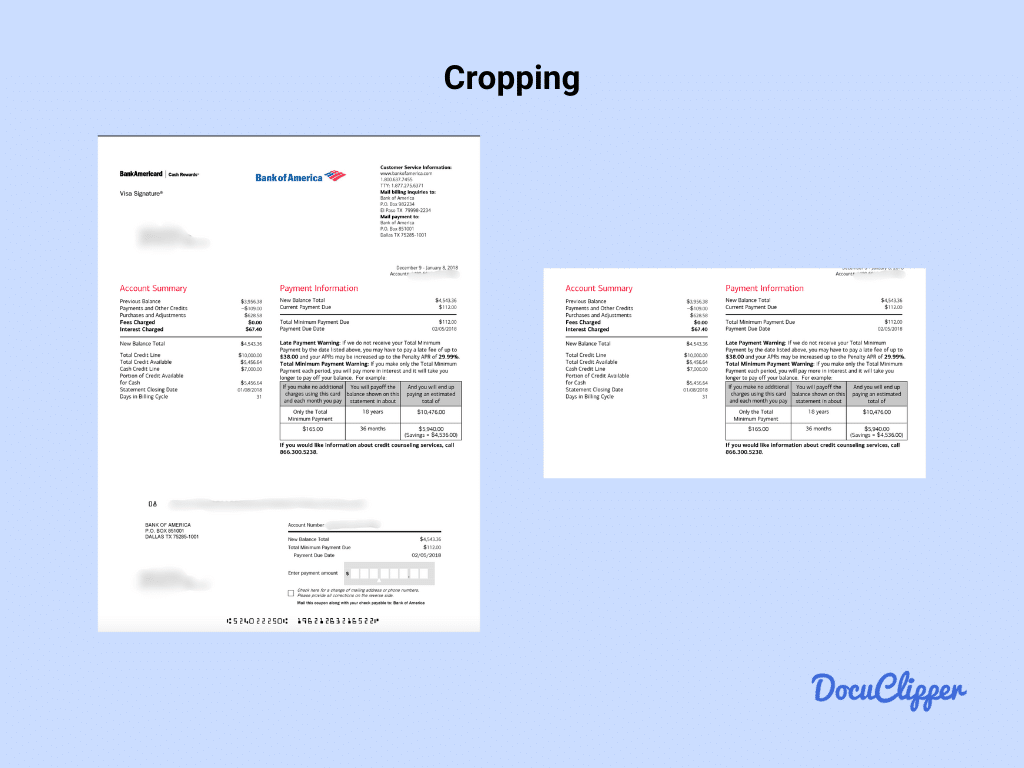
Cropping helps focus OCR technology on relevant text by eliminating unnecessary borders or graphics that might confuse the OCR extraction software. This precision ensures that OCR only processes the information that matters, enhancing data quality.
By removing extra and unnecessary content, cropping minimizes the risk of errors. It directs the OCR’s attention to essential areas, ensuring that every scan extracts the most accurate and relevant information possible.
Image Scaling
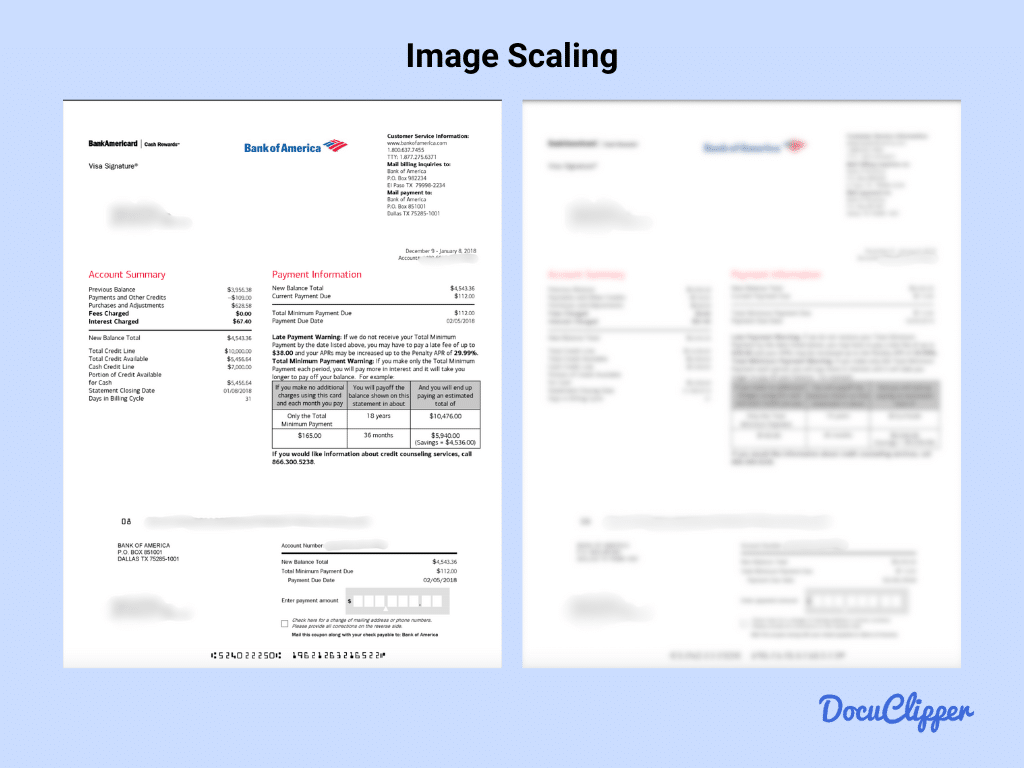
Image scaling adjusts documents to a consistent size and resolution. Consistent dimensions across documents ensure that the OCR system can apply the same parameters to each scan.
Maintaining a uniform image size helps OCR technology to apply its algorithms more effectively across different documents. Scaling ensures that all elements within the document are correctly interpreted, regardless of their original size.
Binarization
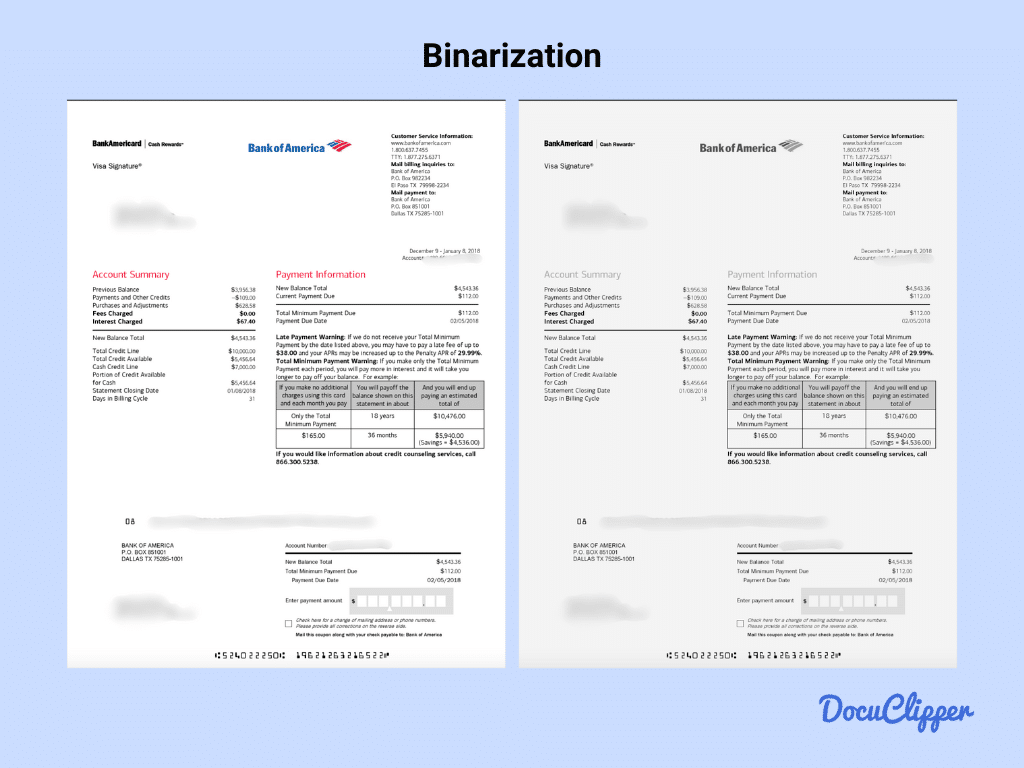
Binarization converts color and grayscale images to stark black-and-white contrasts. This process enhances text visibility and contrast, which are key for effective OCR recognition, and reduces the complexity the OCR needs to handle.
This process streamlines the OCR process by eliminating shades that can obscure text. High contrast between text and background leads to allowing characters to stand out, making it easier for OCR to pick up.
Skew Correction
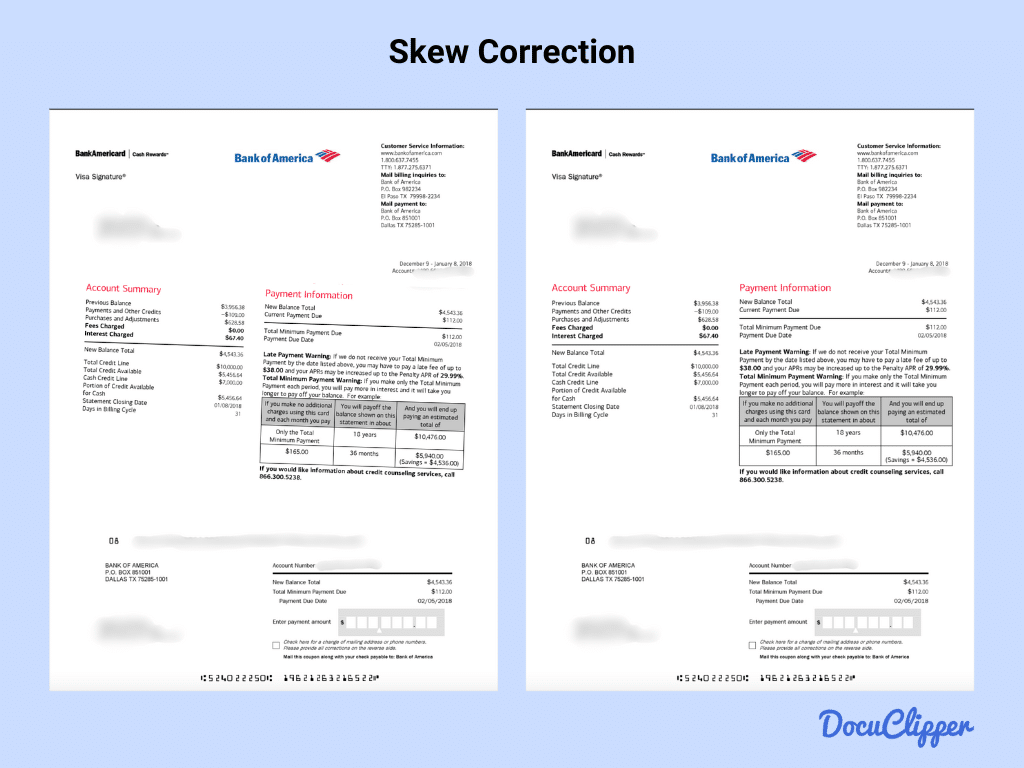
Skew correction straightens documents that are tilted. Aligning text lines horizontally is needed for accurate OCR reading. Even slight misalignments can lead to significant character recognition errors.
Correcting skew involves adjusting the text’s alignment to a perfectly horizontal or vertical orientation. This process ensures all lines are scanned uniformly, greatly improving the OCR’s accuracy and reliability.
Noise removal
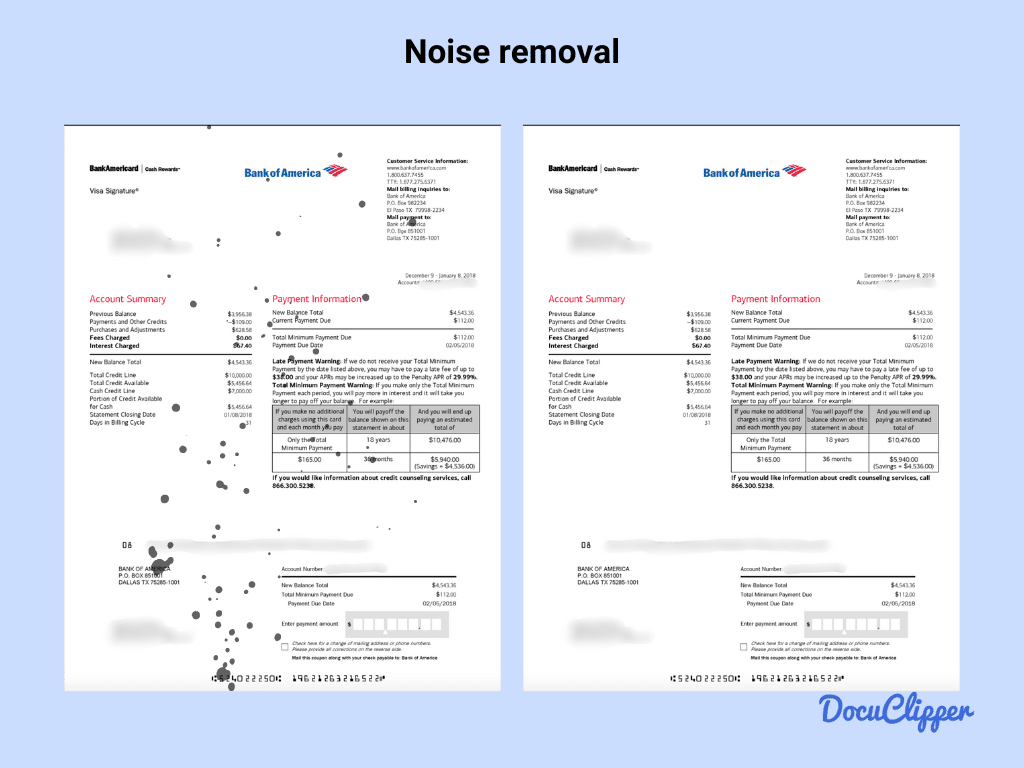
Removing noise such as specks, smudges, and other marks on documents is essential. These imperfections can lead to incorrect readings by OCR software by mimicking or blocking characters.
Noise removal creates a cleaner image. A clear document surface allows OCR technology to interpret text without interference, resulting in higher accuracy and less manual correction.
Thinning and Skeletonization
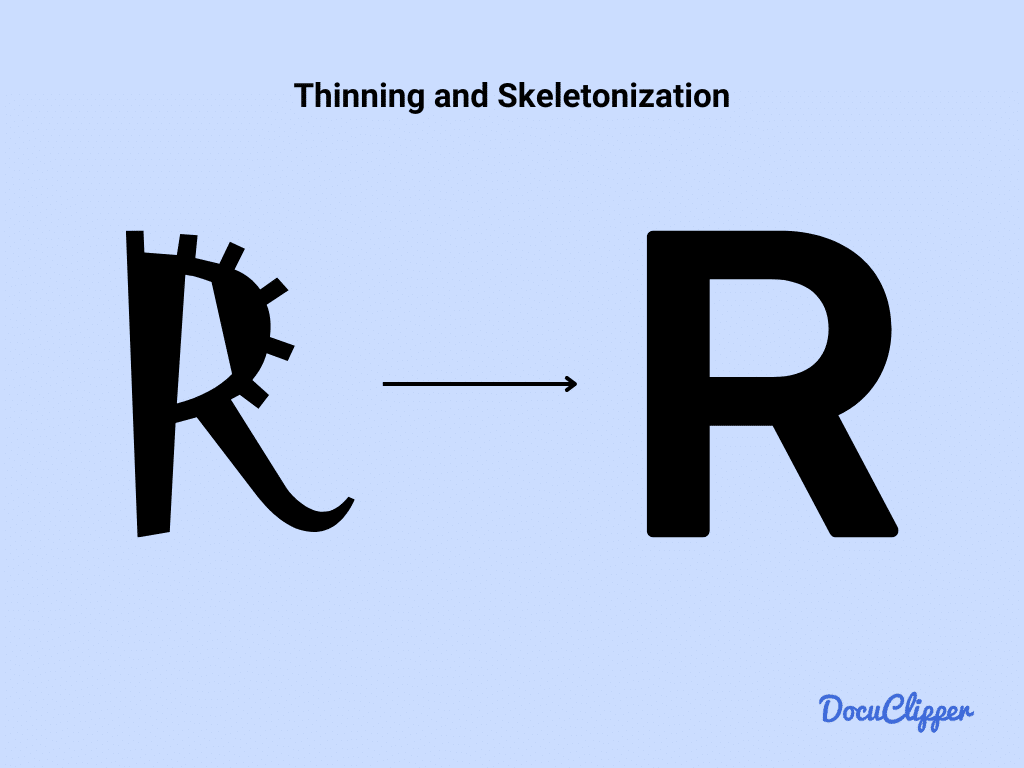
Thinning reduces the width of the characters to a single pixel line, which helps in distinguishing them more clearly. This process, known as skeletonization, simplifies the character’s shape without losing essential information.
Skeletonization enhances OCR software’s ability to recognize individual characters by focusing on the basic structure of each element. This clarity is crucial for systems that process fonts and handwriting, where character overlap can cause significant confusion.
How to Improve OCR Accuracy for Users
If you’re using OCR software and you want to ensure that the software does the best results, here are some tips to help you:
- Select specialized OCR software for your needs: Improving OCR accuracy begins with selecting the right software. Opt for OCR applications designed specifically for your needs, such as bank statement converters if you frequently handle financial documents.
- Upload high-quality PDFs: Instead of relying on scanned documents, which can vary in quality depending on the scanner, upload digital-native PDFs whenever possible. These tend to be clearer and more consistent, aiding in more accurate text recognition.
- Use better quality scanners: Invest in a high-quality scanner if scanning is unavoidable. A superior scanner reduces errors and captures clearer images, enhancing the OCR’s performance.
- Rotate the image: Always check the orientation of your documents. Ensure images are correctly rotated to the proper alignment before processing. Correct orientation avoids confusion during data extraction and minimizes errors.
Recognize OCR Limitations
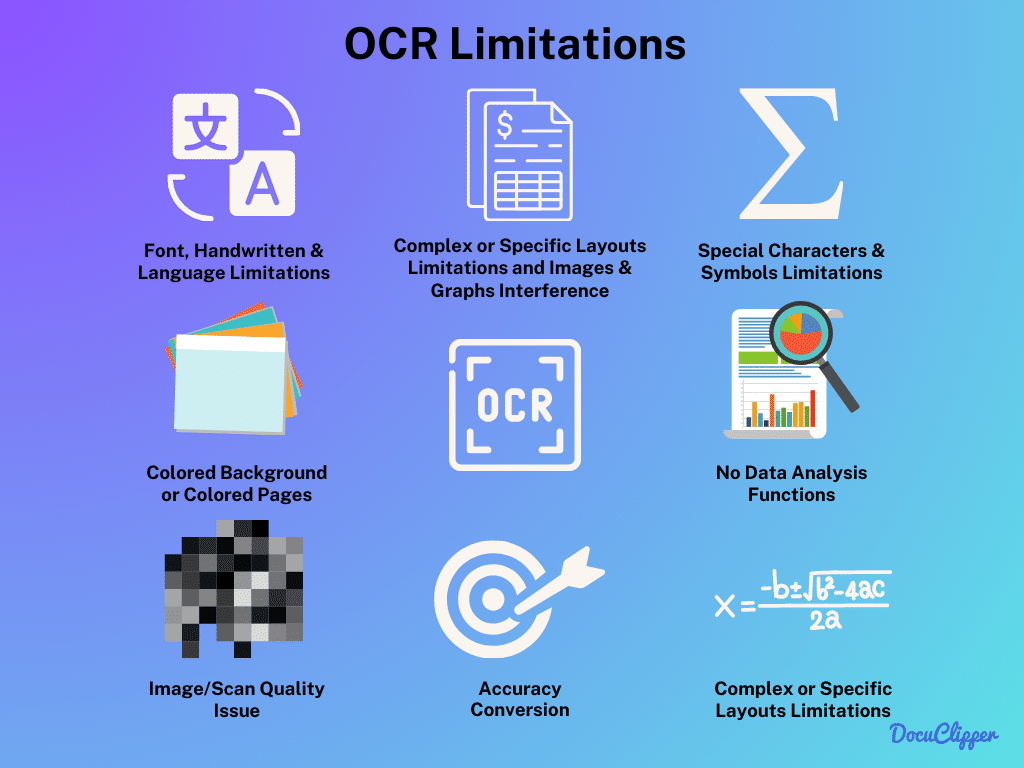
While OCR is a valuable tool for data management in finance, data science, accounting, and business management, OCR has limitations that can impact professional processes:
- Image/Scan Quality Issues:
- OCR is highly sensitive to the quality of images or scans. Low-quality inputs can greatly diminish its effectiveness.
- High-quality scans with optimal lighting and contrast, and using image preprocessing techniques like enhancement and noise reduction, can improve OCR accuracy.
- Font, Handwriting & Language Limitations:
- OCR works best with standard fonts and the Latin alphabet but struggles with unique fonts, cursive handwriting, and non-Latin languages.
- Using OCR software that supports a broad range of fonts and languages and is designed for handwriting recognition can address these challenges.
- Complex or Specific Layouts:
- OCR faces difficulties with documents that have complex or unconventional layouts.
- Advanced OCR solutions with layout analysis features can better manage such documents, enhancing text recognition accuracy.
- Special Characters & Symbols:
- Standard OCR systems often fail to recognize special characters and symbols.
- Utilizing OCR software capable of recognizing a wide array of characters, or customizing systems for specific symbols, can improve recognition.
- Accuracy Issues:
- OCR technologies can face accuracy challenges, particularly where precision is essential.
- Specialized OCR software and adding a manual review step can help ensure more accurate results.
- Document Formatting:
- OCR often does not retain the original formatting of documents.
- OCR tools with format recognition capabilities or specialized for specific industries can better preserve and replicate the original formatting.
- No Data Analysis Functions:
- OCR converts text but does not include data analysis capabilities.
- Integrating OCR with AI and machine learning can enhance its functionality, enabling it to not only process text but also extract insights.
- Colored Backgrounds:
- Text on colored backgrounds can cause inaccuracies in OCR recognition.
- Image processing techniques like segmentation and layer separation can help improve text recognition on colored backgrounds.
- Images & Graphs Interference:
- OCR can mistakenly interpret images or graphs as text.
- Advanced OCR software, preprocessing to highlight text, and manual reviews can improve accuracy in documents with complex graphics.
To learn more about smart financial analysis and the difference between OCR and AI, you can check out these articles:
- OCR vs IDP: Differences, Pros, Cons, & Which to Choose
- OCR vs AI: 7 Differences, Pros, Cons, & Which to Choose
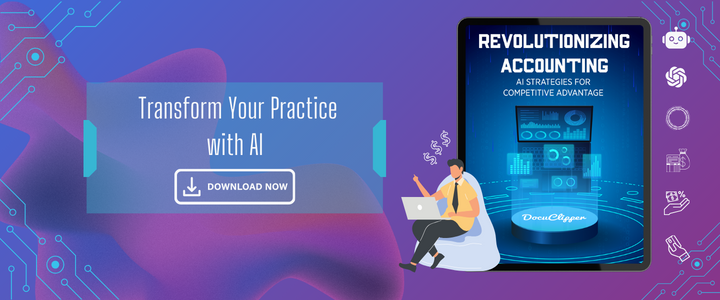
Most Accurate OCR Software in 2024
Here are some of the most notable OCR software used in 2024 across all industries and niche. Some are better than others, depending on where you are using them.
DocuClipper
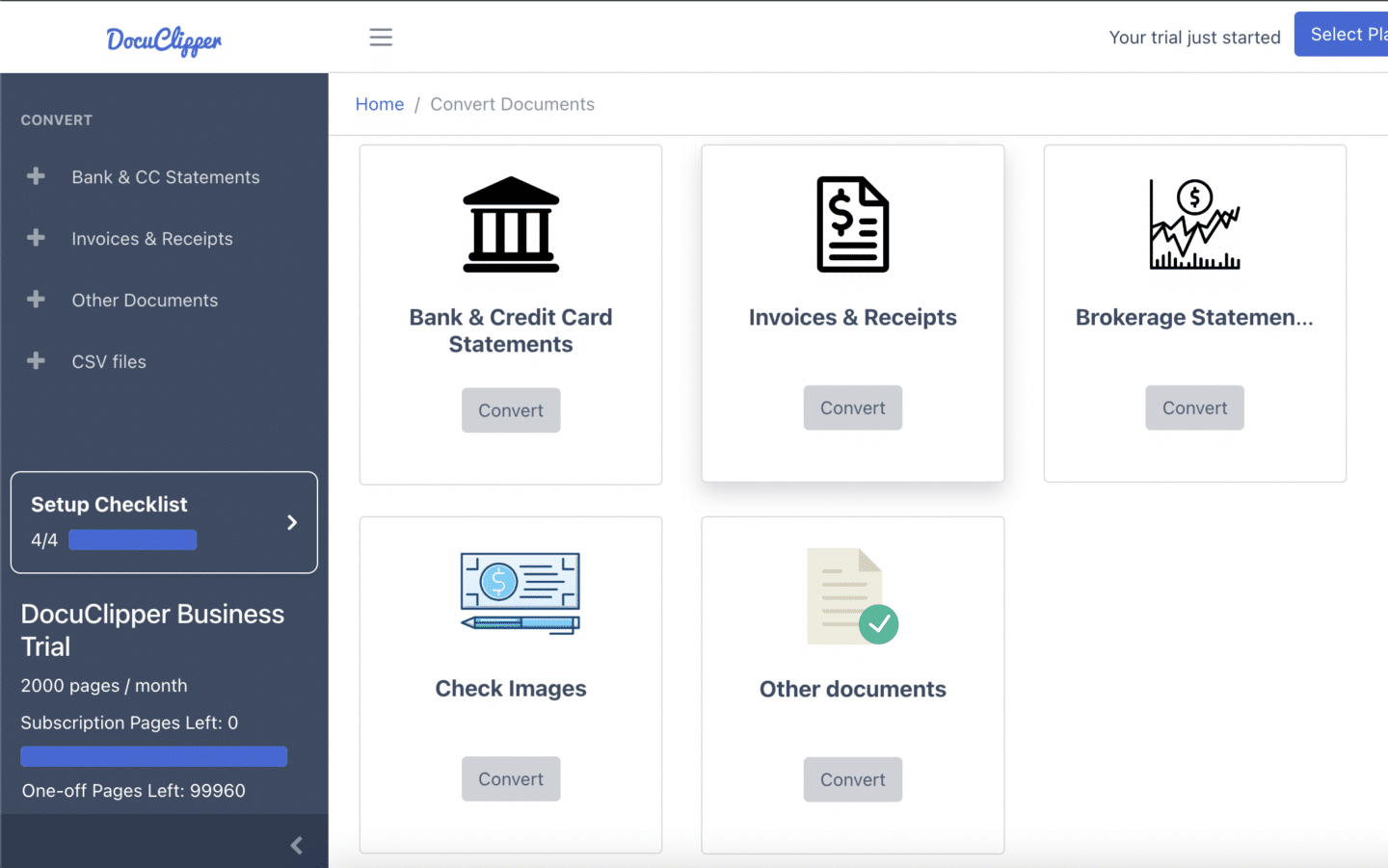
DocuClipper stands out as a premier financial document converter, achieving an industry-leading accuracy rate of 99.6%. It is expertly tailored to handle a vast array of financial documents, supporting over 2,000,000 formats worldwide.
This platform is essential for those in the finance sector, offering features like batch processing, automatic reconciliation, and detailed insights into cash flow.
Its scalability ensures it is equally suitable for small startups and large enterprises, with flexible pricing plans that cater to varying needs.
DocuClipper can easily convert PDF formats into Excel, CSV, and QBO and it contains API systems that can easily work with widely used accounting software such as Xero, Sage, and Quickbooks. To know more about PDF conversions, visit this blog: How to Convert PDF to QBO Format Easily & Automatically
Abby Reader
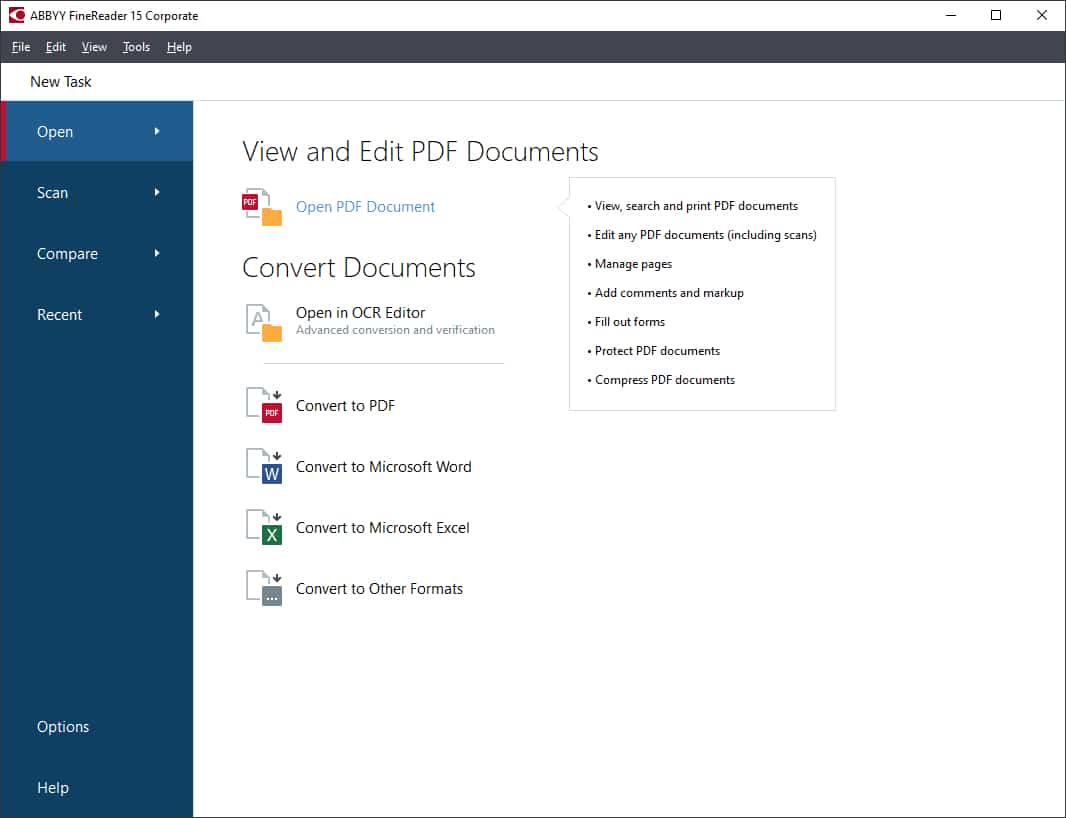
A versatile tool, Abbyy FineReader excels in document digitization and archiving. It offers comprehensive language support and maintains formatting with high fidelity. Suitable for legal, educational, and corporate environments, its precision in converting various document types is unmatched.
Nanonets
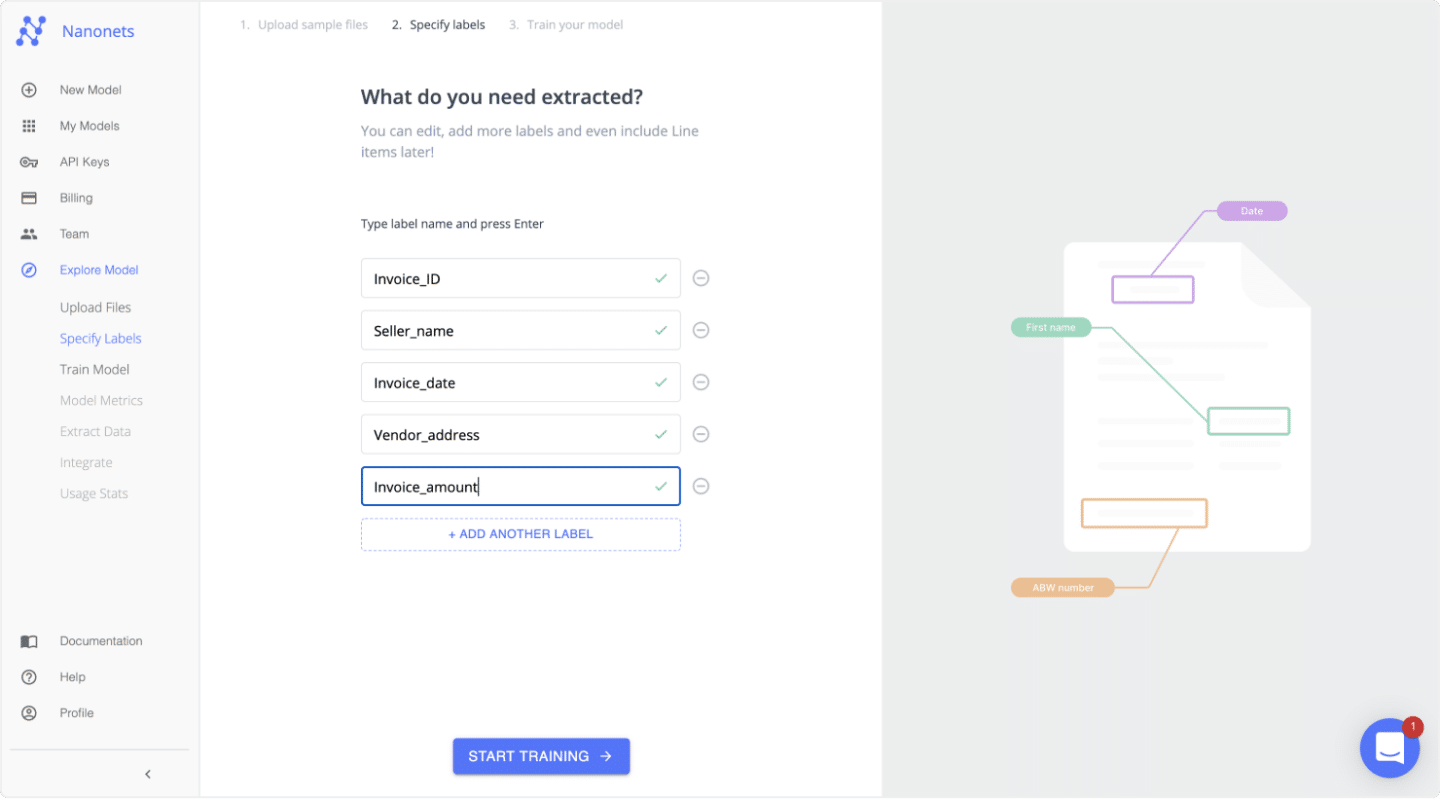
Nanonets uses advanced machine learning models to improve over time, offering highly customizable OCR solutions. It excels in automating data extraction from complex documents, making it a favorite in healthcare and logistics.
Adobe Acrobat Pro DC
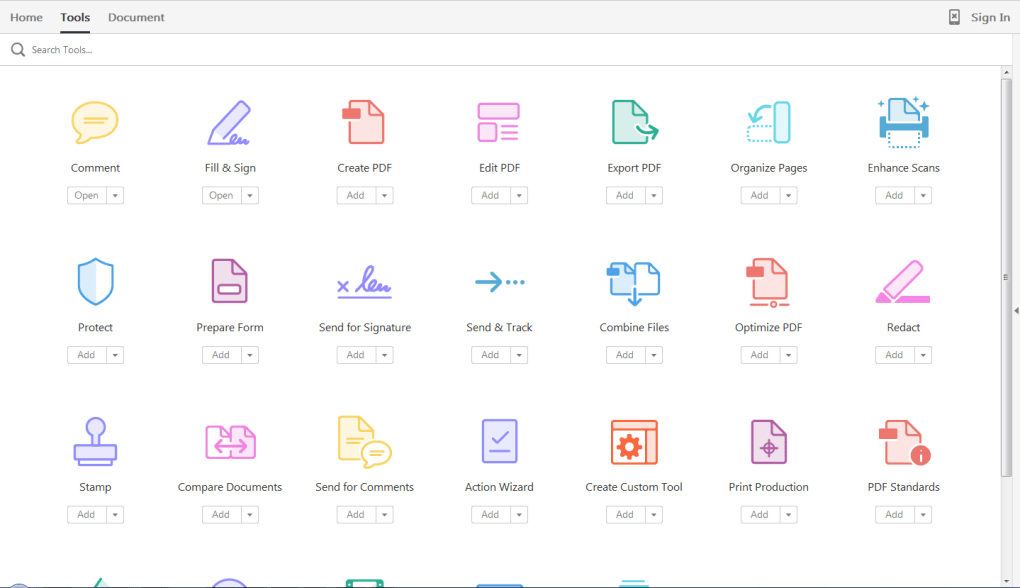
Known for its deep integration with other Adobe products, Adobe Acrobat Pro DC offers reliable OCR capabilities, particularly in handling PDFs. Its user-friendly interface and powerful editing tools make it a preferred choice in creative and marketing fields.
Amazon Textract
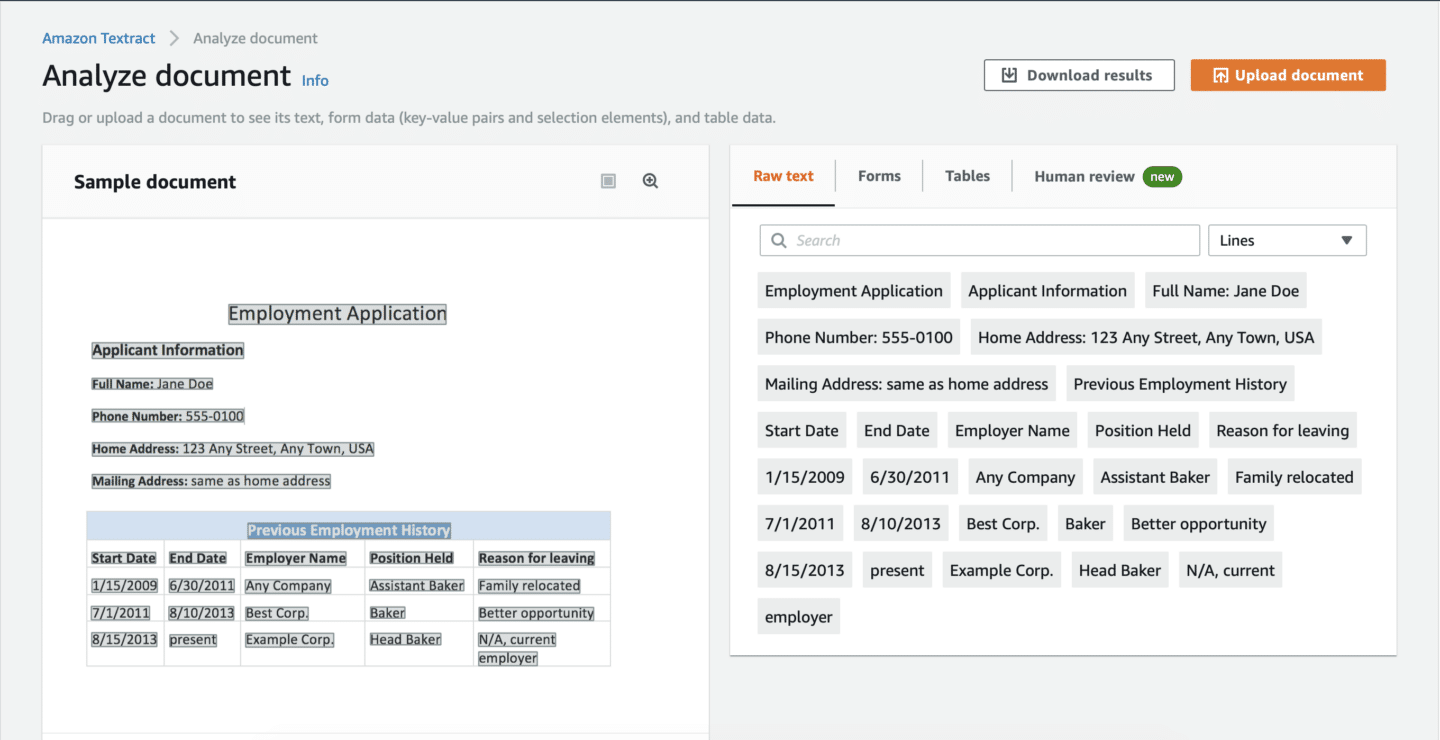
Leveraging Amazon’s powerful AI, Textract goes beyond text recognition to extract data from tables and forms. It is particularly effective in processing large volumes of data quickly, ideal for enterprises needing to digitize and analyze extensive archives.
Conclusion
OCR technology has transformed data management by converting printed text into digital data. However, achieving high accuracy requires effective preprocessing because of OCR has certain limitations.
The solutions for these limitations are preprocessing techniques like document rotation, cropping, image scaling, and more to enhance OCR performance. By implementing these strategies, users can reduce errors, increase efficiency, and improve data reliability, ensuring that OCR serves as a robust tool for industries dealing with vast data volumes.
FAQs about OCR Preprocessing
Here are some frequently asked questions about OCR preprocessing and why they are necessary:
What is OCR preprocessing?
OCR preprocessing prepares documents for scanning by enhancing image quality and aligning text correctly, which significantly increases the OCR software’s ability to accurately recognize and extract text data.
Why is OCR preprocessing important?
Effective preprocessing is vital as it directly impacts the OCR’s performance by minimizing common errors associated with poor image quality, incorrect text alignment, and other document-related issues, ensuring more accurate data extraction.
How can I improve OCR accuracy in my documents?
To enhance OCR accuracy, use high-quality digital PDFs or high-resolution scans, ensure documents are properly oriented, and apply preprocessing techniques such as noise reduction and skew correction for cleaner text recognition.
What are the common challenges with OCR data extraction?
OCR systems often struggle with low-quality scans, unusual fonts, non-Latin alphabets, complex document layouts, and varied text sizes, all of which can hinder accurate text recognition and data extraction.
Can OCR handle documents with special characters and symbols?
Advanced OCR software can recognize a broad array of characters and symbols, but achieving high accuracy may require customizing the OCR system or employing specialized software designed to handle specific types of text.