Increase Your Team's Productivity by Automating Tedious Manual Data Entry Work and Streamlining Your Accounting Workflow
Automate your client bank statement, invoice, and receipt processing, eliminating manual data entry and its associated challenges with the most accurate OCR software.
- No card required
- 14-day free trial
- 200 free pages
- Access all features
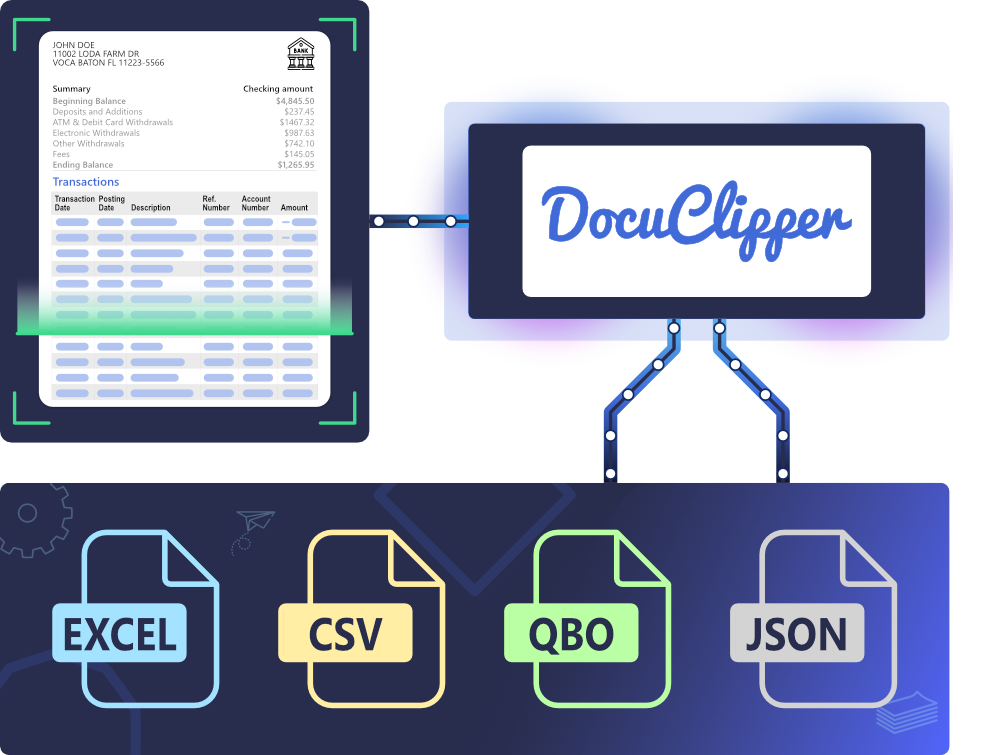
Why Accountants Love Us
DocuClipper has saved us hours weekly by automating data entry with high accuracy, even for scanned documents. Their support team is quick and reliable, resolving issues the same day.

My team is thrilled with DocuClipper. The software saves us time with its fast, accurate data processing, and the customer support is outstanding—responsive and incredibly helpful.

Fantastic service, keep up the good work. The accuracy and processing speed of DocuClipper have not only saved us a lot of time but also transformed our operational efficiency and service quality..

DocuClipper has been awesome for us. It's incredibly easy to use. The automation features have allowed us to extract critical information, usually in less than a minute, saving us a great deal of time reducing costs to our clients. Customer support has also been very responsive whenever we have questions. Best of all, it's affordable and more user-friendly than incredibly expensive tools out there that don't even do what they are supposed to.

Switching to DocuClipper has been a game-changer for us at Suttle & Co. Not only have we saved approximately 2 hours weekly on manual data entry, but this significant time saving has allowed us to enhance our advisory services, directly impacting our bottom line. It's not just about the hours saved; it's about how we can better use that time to serve our clients and grow our business.

Trusted by 10,000+ Businesses Around the World
















We Solve Your Bookkeeping Data Entry
Are these challenges familiar to you?
These are typical challenges reported by our accounting customers before using DocuClipper OCR:
- Time-consuming data entry
- Data entry errors
- Expensive labor costs
- Slow workflow processing
- Compliance challenges
- OCR errors in documents
- High setup cost
Why you need specialized OCR solution
These are the top benefits experienced by our accounting customers after using DocuClipper:
- Fully automatic extraction
- Reduce manual entry by 80%
- Highest OCR accuracy
- Works with all formats
- Minimize data entry errors
- Automates repetitive tasks
- Reduces labor needs
- Fast document processing
- Fits the budget
Automatically Convert Any PDF Bank Statement to Excel, CSV, QBO
Our bank statement converter has the highest accuracy, supports all bank statements and integrates seamlessly with any ERP or accounting software.
- Automatic Conversion for Any PDF Bank Statements Drag and drop your bank or credit card statements into DocuClipper, and it automatically converts them into Excel, CSV, or QBO formats in seconds.
- Supports Both Scanned and Digital PDF Versions You can upload both scanned and digitally generated PDF bank statements to DocuClipper, and it will accurately extract the data from either type.
- Import to Excel and Your Accounting Software Connect DocuClipper with your preferred accounting software, such as QuickBooks, Xero, and Sage, to directly import the converted bank statements.
- Automatic Reconciliation Ensures Accuracy DocuClipper automatically reconciles your bank statements by comparing the transaction totals with the summary information to ensure accurate data extraction.
- Automatic Multiple Account Detection Upload a bank statement with multiple accounts, and DocuClipper will automatically detect and separate the transactions for each account.
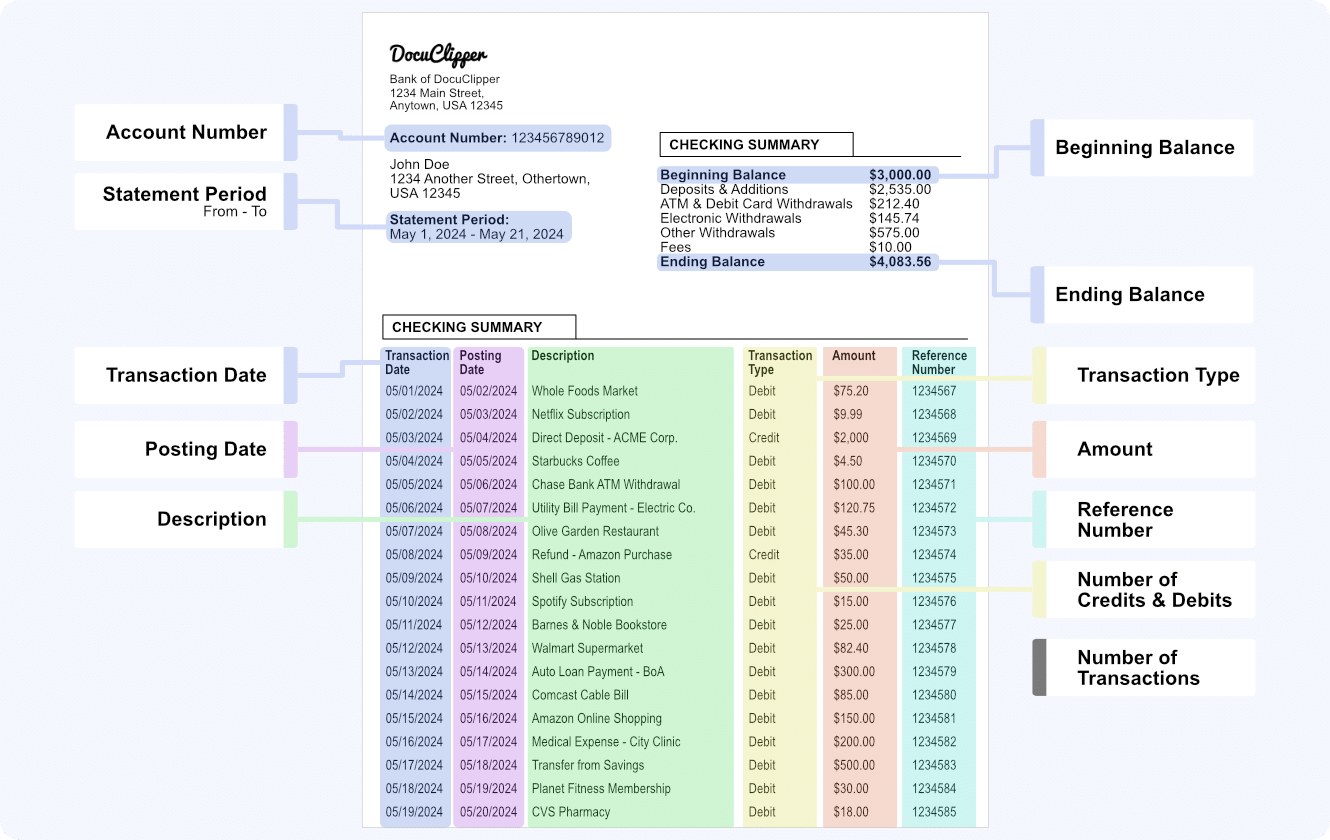
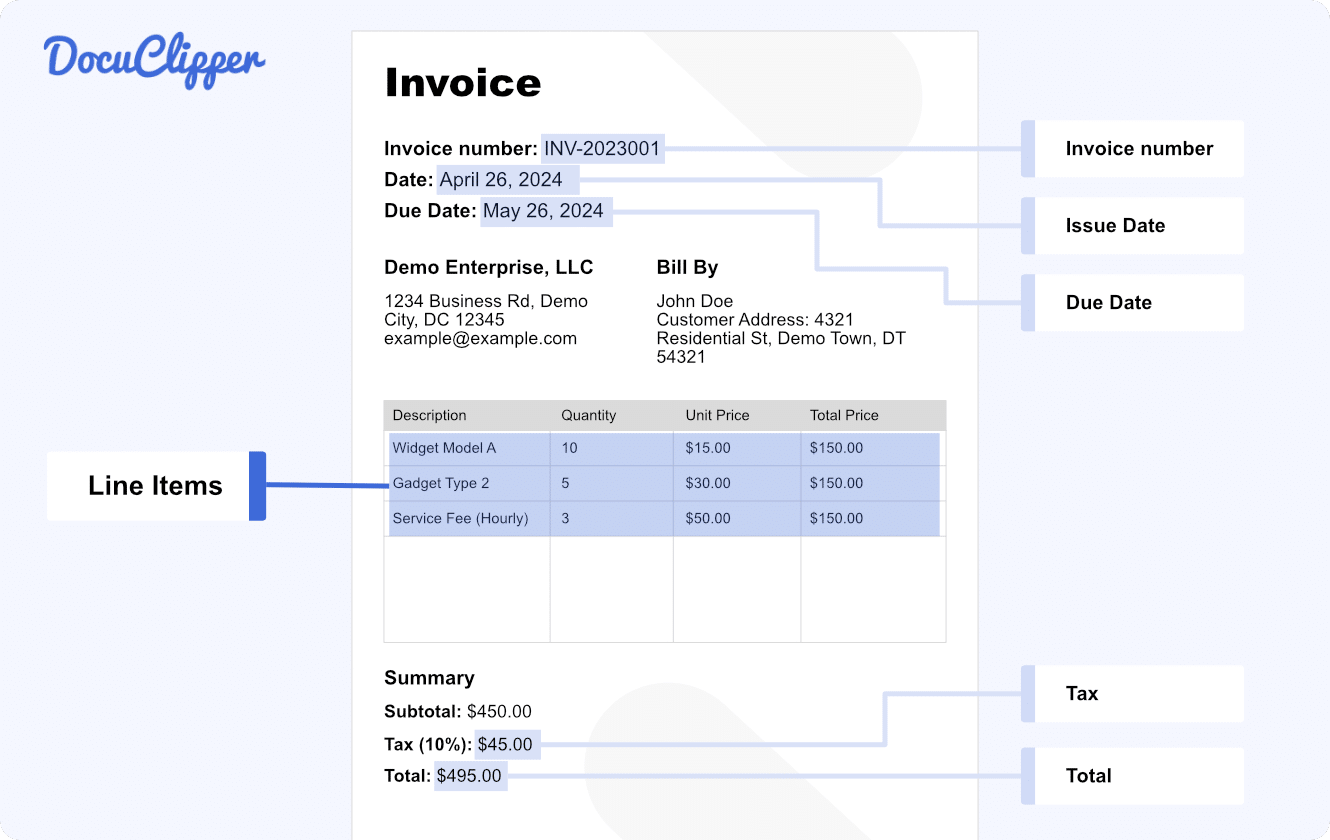
Effortlessly Extract Data from Invoices, Receipts, and Bills
DocuClipper’s Invoice OCR and Receipt OCR technology technology extracts data from PDFs instantly, saving you time and eliminating manual entry. Focus on decisions, not data entry.
- Automatic Conversion for Any PDF Invoices & Receipts Simply drag and drop your PDF invoices or receipts, and DocuClipper quickly converts them into editable formats like Excel or CSV.
- Supports Both Scanned and Digital PDF Versions Whether scanned or digitally generated, DocuClipper extracts accurate data from any type of invoice or receipt.
- Import to Excel and Your Accounting Software Sync seamlessly with QuickBooks or export to CSV for easy data handling in other software.
- Unlimited Line Item Extraction Extract detailed data from all line items, with no extra charges or limits on entries.
- Invoice & Receipt Rules Automation Set up rules to categorize and allocate invoice data effortlessly, streamlining accounting workflows.
Automatically Extract Data from IRS Tax Forms
Simplify your tax document processing with DocuClipper’s advanced OCR technology. Automatically extract and convert key data from IRS tax forms, including 1120, 1040, 1099, and W2, ensuring accuracy and compliance. Export the data into Excel, CSV, or seamlessly integrate it into your accounting and tax software.
Top Features:
- Automatic Conversion for Any IRS Tax Forms Quickly and accurately convert any IRS tax form to Excel, CSV, or other formats.
- Supports Both Scanned and Digital PDF Versions Efficiently process both scanned and digital PDF versions of IRS tax forms.
- Seamless Integrations Easily integrate extracted data into your existing accounting and tax software.
- Accurate Data Extraction for All Tax Form Fields Ensure precise extraction of all relevant fields from various IRS tax forms.
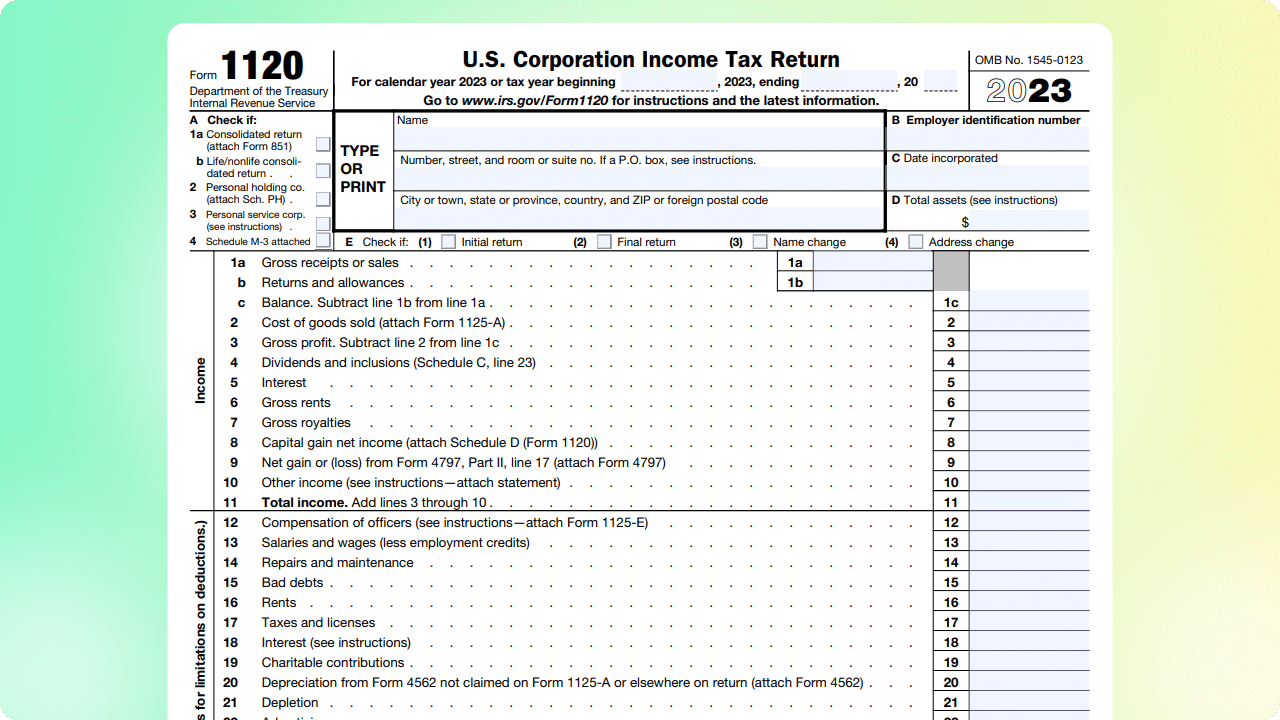
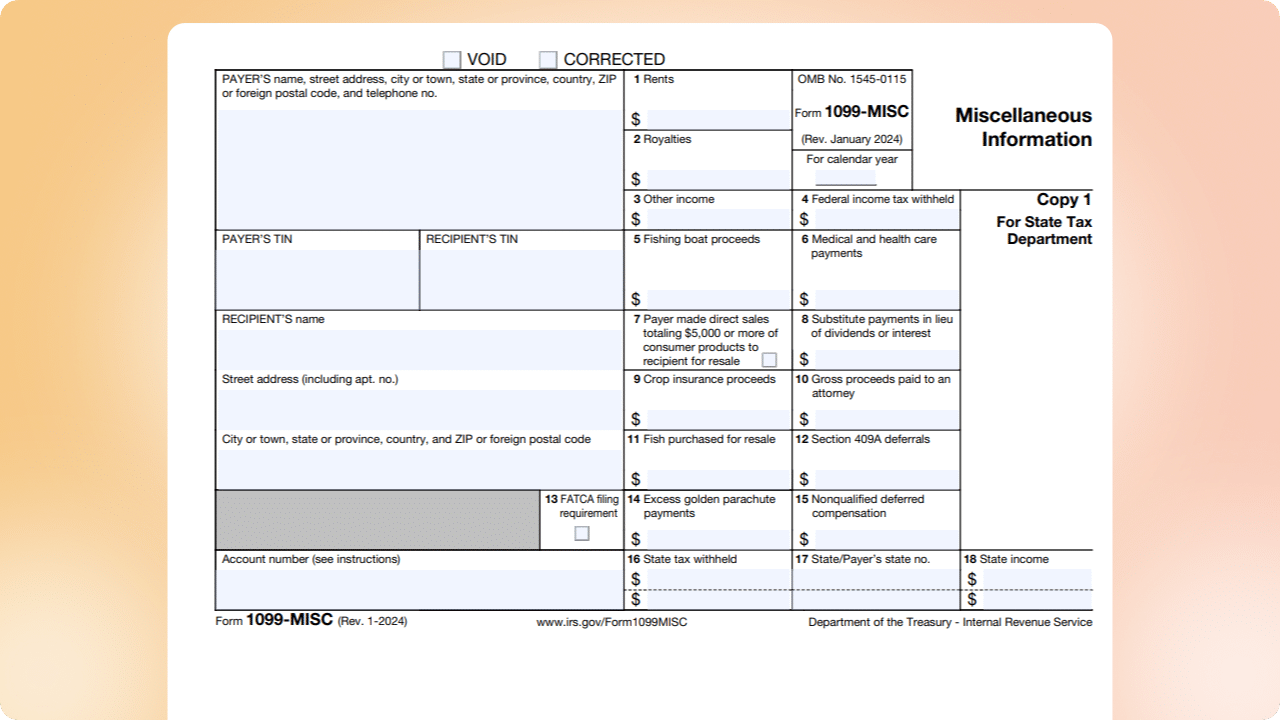
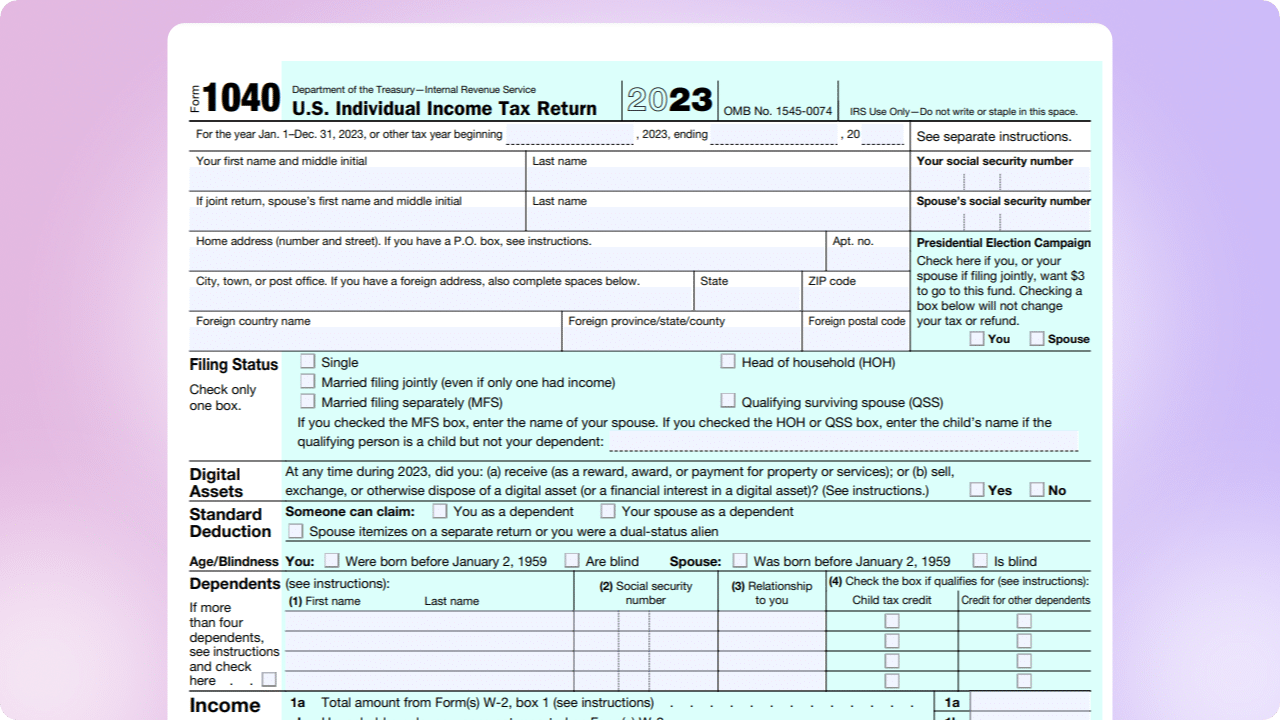
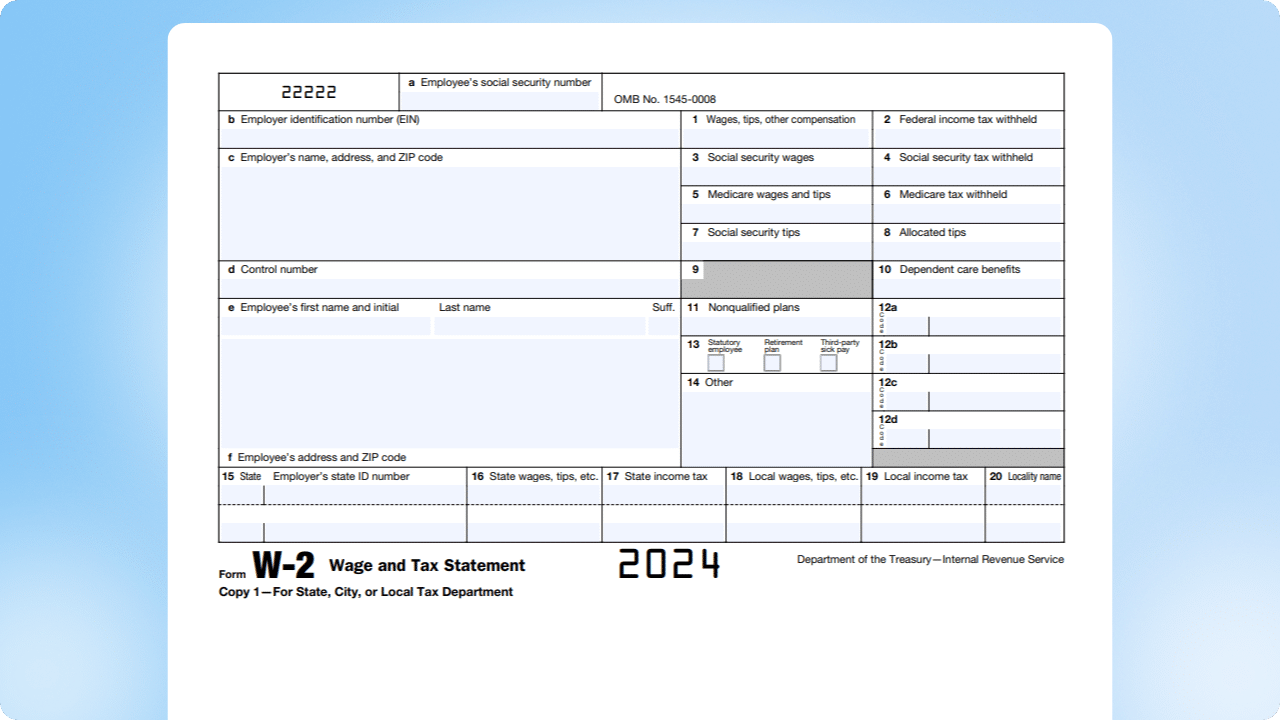
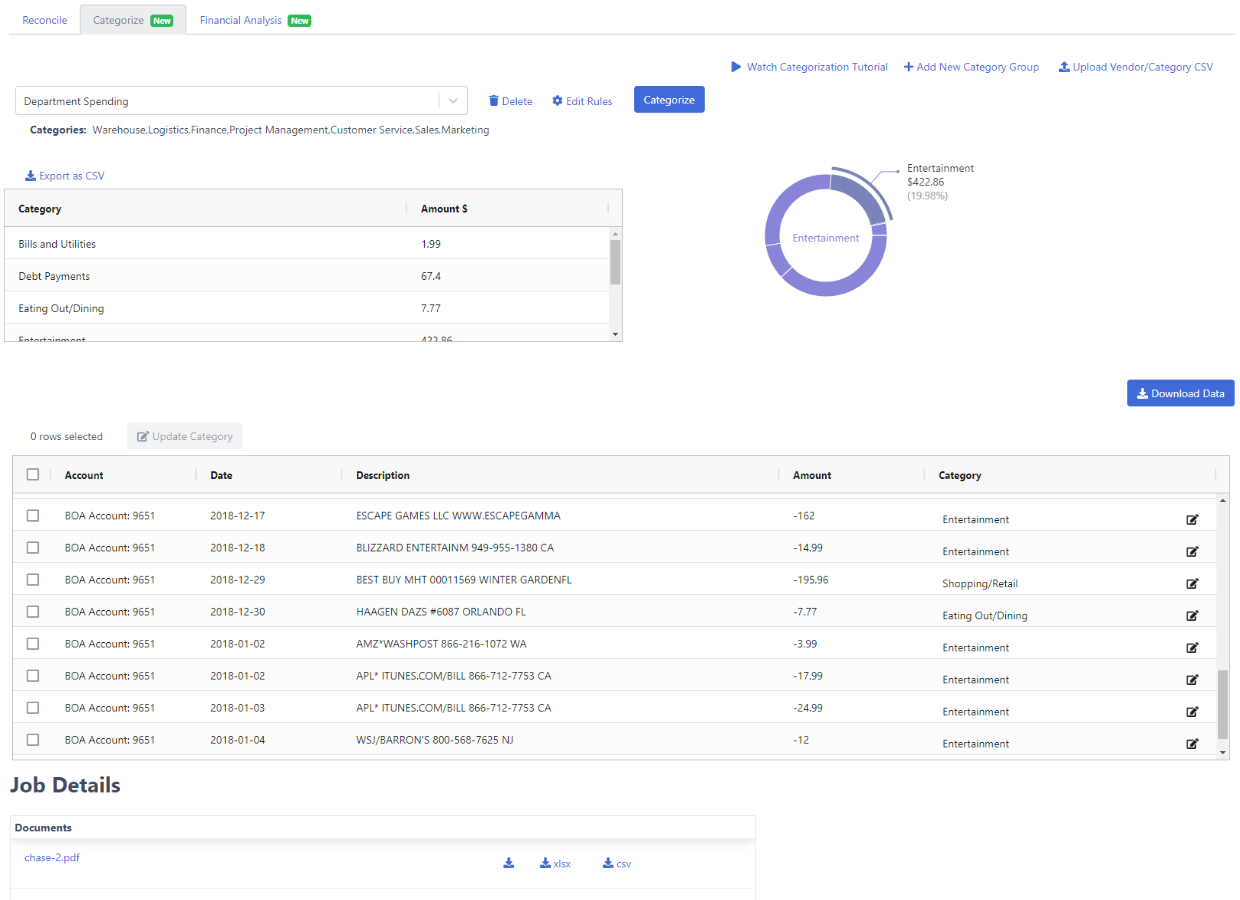
Automatically Categorize Bank Transactions Using Keywords
Either convert bank statements or import bank transactions into DocuClipper and easily categorize your bank transactions using keywords. Create unlimited number of categories group for each of your client.
Top Features:
- Create Custom Categories Define your own transaction categories to fit your specific financial analysis needs, allowing for personalized and precise categorization of transactions.
- Create Custom Category Groups Organize your custom categories into groups for each client or case, ensuring a tailored and relevant analysis experience for every situation.
- Upload Vendor List Easily upload a list of vendors with associated keywords and categories to automatically categorize transactions, streamlining the categorization process.
- Export Categorized Data to CSV Export your categorized transaction data into a CSV file, making it easy to upload into any accounting or financial analysis software for further processing.
- Override Transaction Categorization Manually override transaction categories to ensure accurate categorization for unique or exceptional transactions, giving you complete control over your financial data.
Easily Import Your Extracted Data Anywhere
DocuClipper lets you export extracted data into the exact format you need, ready for seamless integration into your accounting software, ERP, CRM, or spreadsheet. Focus on insights, not data formatting or manual entry.
- Export Data in Custom Formats Export your data into formats like CSV, Excel, or QBO, so it’s easy to use and analyze.
- Integrate with Accounting Software Connect with popular accounting platforms like QuickBooks, Xero, Quicken, and Sage to streamline data transfer.
- Connect to Your CRM & ERP Easily import your data into CRM or ERP systems for unified data management and reporting.
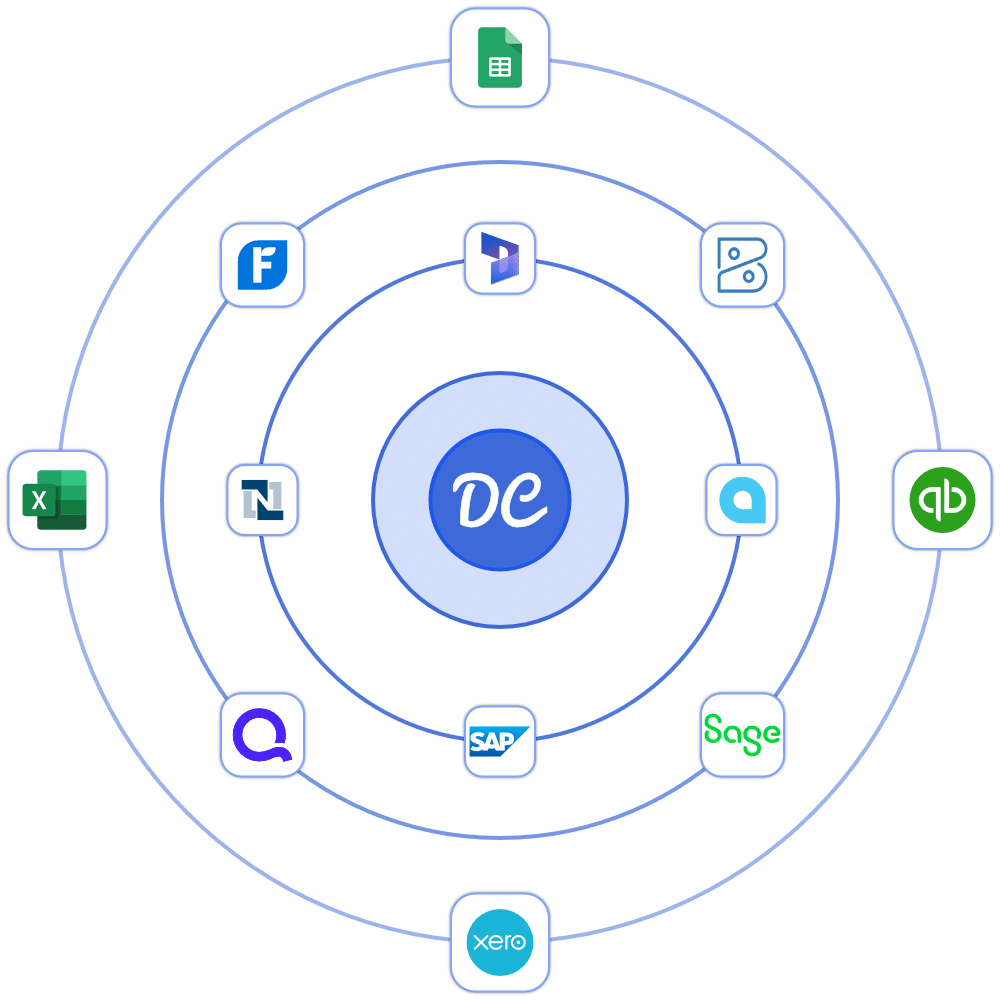
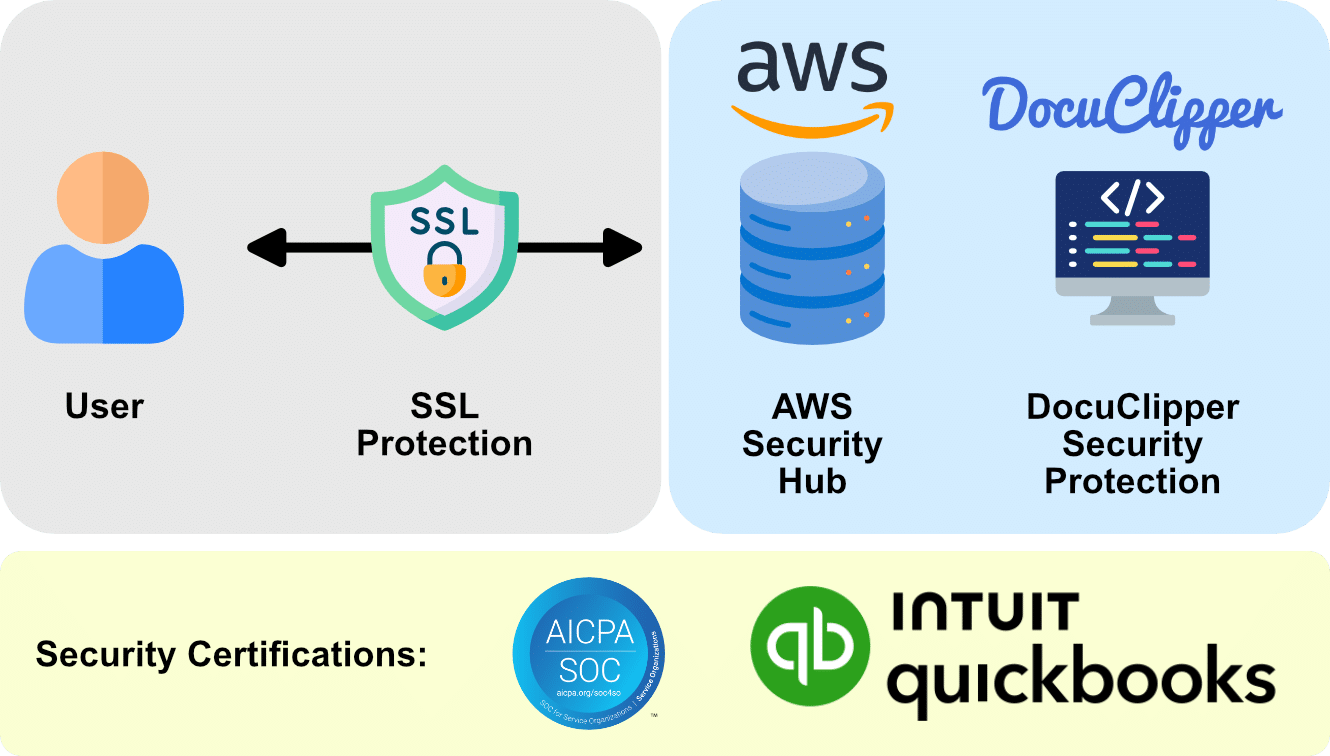
We Ensure Your Data Is Safe
DocuClipper delivers top-tier security, featuring SOC 2 compliance, Amazon’s robust servers, and AES 256-Bit SSL encryption, ensuring your data remains protected.
- SOC 2 Certified: Meets high standards for data protection.
- Amazon Servers: Reliable infrastructure ensures uptime and security.
- AES 256-Bit Encryption: Military-grade protection for your data.
Simplify your financial workflows, increase profitability, and take on more clients.
Optimize your accounting processes with automated data entry and deliver better results for your clients much faster. Easily scale your operation and remove repetitive manual data entry tasks with DocuClipper.
Automate Data, Eliminate Errors
Convert your financial documents into structured data formats and reduce errors and save time on manual data entry.
Financial Analysis and Reporting
Compile and analyze data from financial documents to generate comprehensive reports and valuable insights for decision-making.
Simplify Tax Compliance
Organize and summarize financial data to ensure accurate tax filing and compliance with regulatory requirements.
Simplify Audit Preparation
Provide organized, searchable financial data to facilitate audit processes and ensure transparency.
Enhance Client Advisory
Analyze financial documents to offer detailed insights and tailored financial advice for your clients.
Boost Efficiency, Cut Costs
Save time and reduce costs by automating data entry and document processing, streamlining workflows.
Streamline Expense Tracking
Digitize and categorize financial documents to simplify tracking and managing business expenses efficiently.
Enhance Financial Accuracy
Automatically extract and validate data from financial documents to improve accuracy in financial records.
Optimize Cash Flow Management
Convert and analyze financial documents to gain better insights into cash flow, improving financial planning and forecasting.
Eliminate manual bookkeeping data entry with specialized OCR software for financial documents.

Try it for Free
Get a 14-day free trial to convert your financial documents.
Frequently Asked Questions about DocuClipper for Accountants & Bookkeepers
The accuracy rate for bank statements is around 99.6%, while for invoices and receipts it’s over 98%. This is the highest in the industry.
DocuClipper is a specialized OCR solution for bank statements, invoices, and receipts. It can also process tax forms, sales and purchase orders, and has parsing capabilities to process any document you need.
DocuClipper offers native integration with QuickBooks and can export data into specialized CSV files for Xero, Sage, and Quicken for easy import. Additionally, you can export the data into CSV and easily import it into any ERP or accounting software.
You can process up to 200 pages during the free trial, but you are limited to exporting only 10 transactions. This allows you to test DocuClipper’s accuracy and see how it works before making a commitment.